
Discover the PcVue Solutions Master Series !
Mini-series that inform you on everything you need to know to [supervise] your systems!
Each series is split in several articles on our blog and episodes on our Youtube channel.
Season 1: “The 6 questions to ask when choosing your supervisory platform”
This first series aims to guide you in choosing the right platform for you.
S1E1 – Functional Coverage
Does the software have the main features to create my application?
In this first article, we will tackle the basics of functional coverage for monitoring platforms.
In this era of Big Data and Connected Objects, SCADA systems are powerful and provide many built-in features. Amidst this wide range of functions, we will try to pinpoint the key elements to ensure the success of your project.
Let’s review the main features to realize your application!
A user-friendly design interface
Starting with a simple and user-friendly HMI creation tool, this part of the development is usually the most time consuming for your project. Therefore, the creation of graphics and animations, even complex ones, must require the minimum of scripting and have a user-friendly design interface. This feature should allow faster development and easier maintenance. The possibility to switch from design mode to run mode in a click, or to be able to open the same mimic simultaneously in run mode and design mode is very handy to test animation without the need to restart the project.
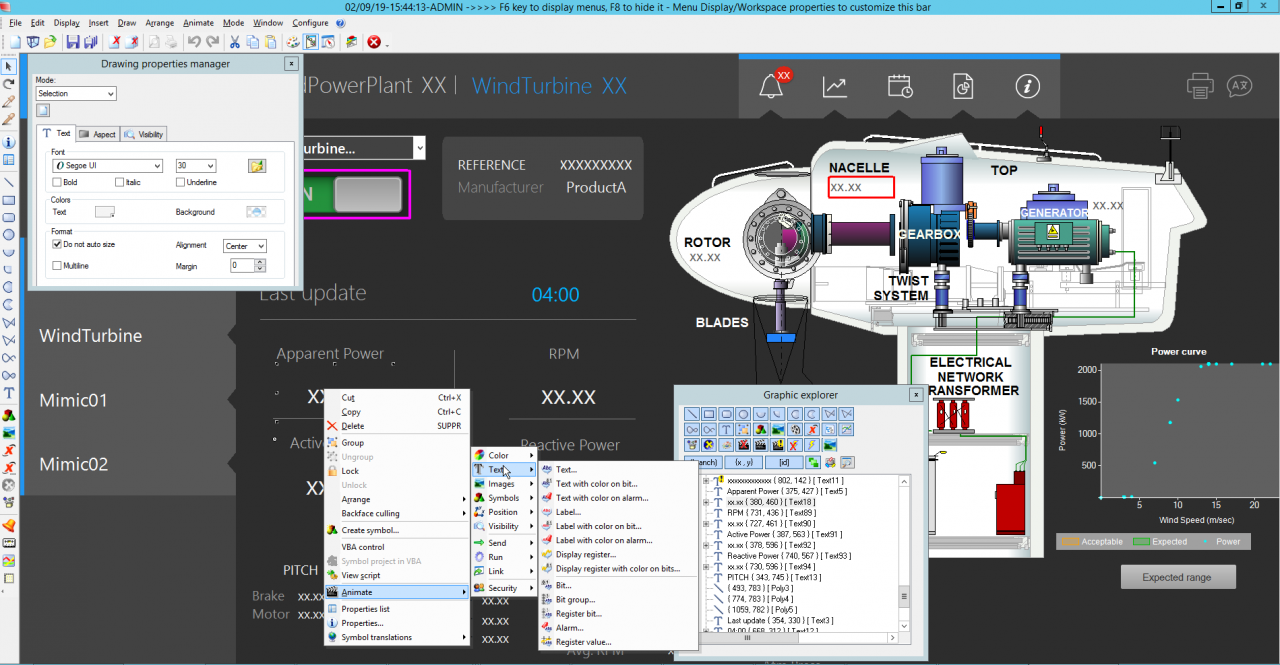
The software must also provide graphics object libraries for generic objects (pumps, valves, commands, displays,…) and markets related objects. Objects should be customizable and modular so that you can create your own design based on libraries.
Object Approach and templates modeling
Time is an important factor, many integrators have to speed up development as much as possible while reducing the risk of errors. An object-oriented approach avoids for example the creation of duplicate animations for each mimic and facilitates the implementation of changes during the test phases or later modifications. This principle must be true to all kinds of objects (mimics, symbols, programs, expressions) to dramatically reduce the development time particularly for installations composed of highly repetitive elements.
An application modeling tool may also help you use high-level facilities to template and reuse of components. It will allow creating objects templates and instantiate it to build an application.
It will enable you to create reusable objects to integrate not only graphics, symbols and tables but also all the frequent configuration elements such as variables, alarms and their associated behaviors: events, archiving, thresholds, commands, scripts etc. This dramatically lessens the risk of errors by ensuring that the modification of an object will be reflected everywhere its instances are in use.
Some SCADAs also offer predefined but customizable project templates that can be leveraged to speed up application creation. It’s also a good way to be sure to use the latest UI[1] and UX[2] designs available. Using these templates you will be able to select the style and ergonomics depending on a specific use or markets (Industry, web, dashboard,…) and get as a result a full project including menus, standards mimics for trends, alarms, logs.
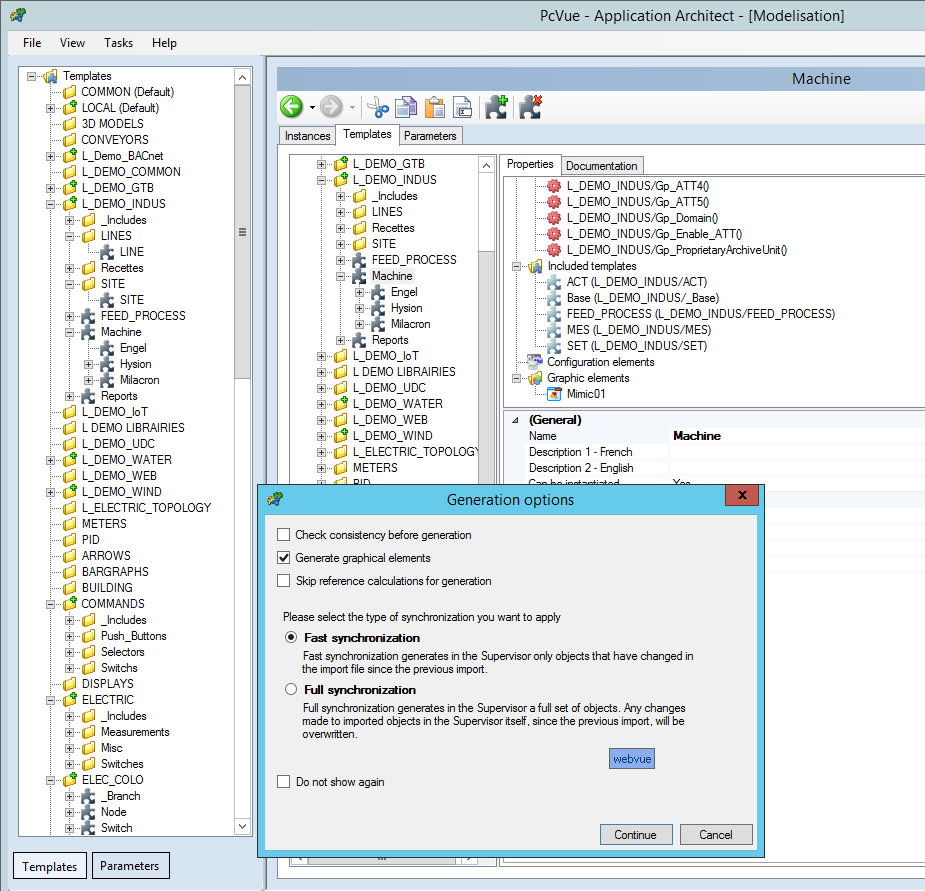
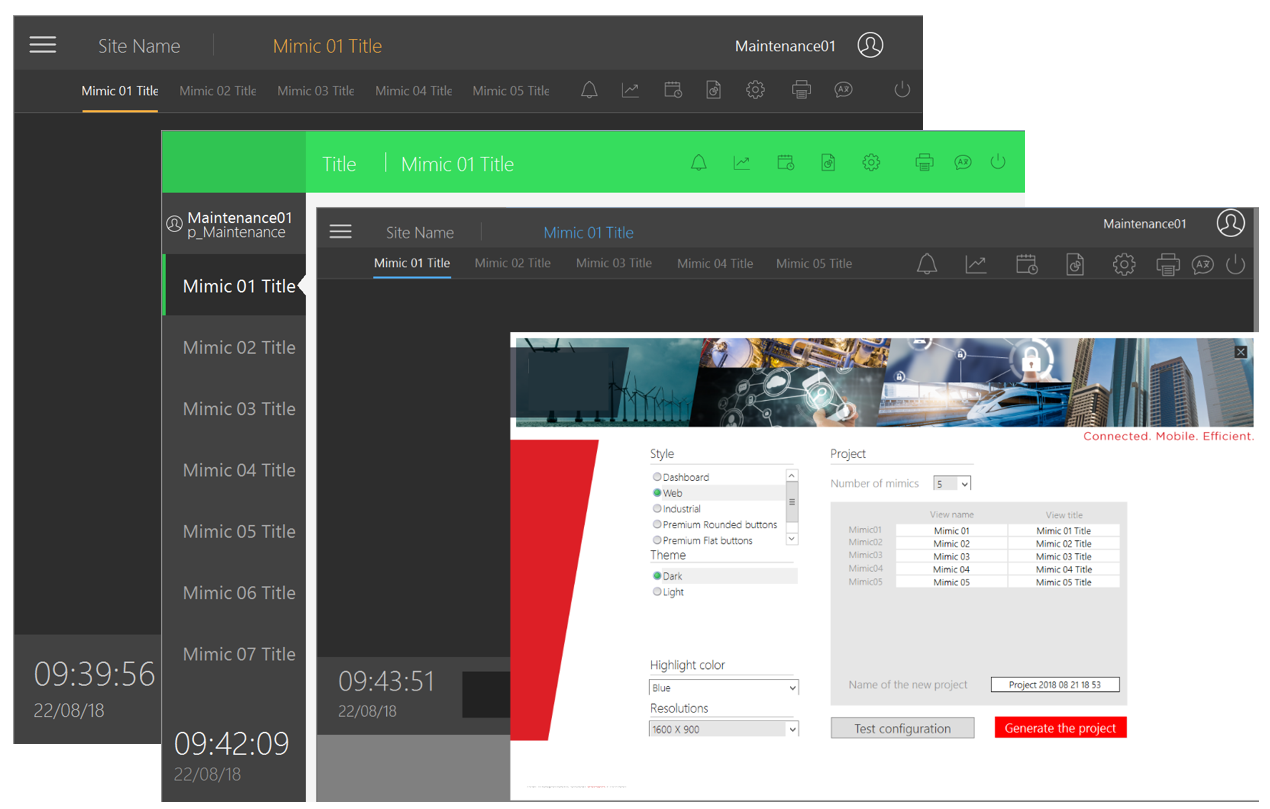
Data acquisition & interoperability
As supervision systems, by nature, connect with other systems, data acquisition and interoperability is key. The supervisor shall offer a high level of communication with field devices as well as great interoperability to exchange data with third party systems using open and standardized interfaces.
The use of OPC standard protocols was a major advance at first but supervision platforms that rely only on this technology are generally more functionally limited than those including OPC combined with native drivers such as Modbus and other industry standards like BACnet.
Built-in drivers allow a better optimization of flows. They also ensure a data processing that respects the standards of each driver, or even timestamping systems, with the high performance required according to the field of activity.
The software must also provide an open interface allowing integration to all the systems connected with the supervision, for example, MES, DBMS or ERP. We will cover this topic in a second article.
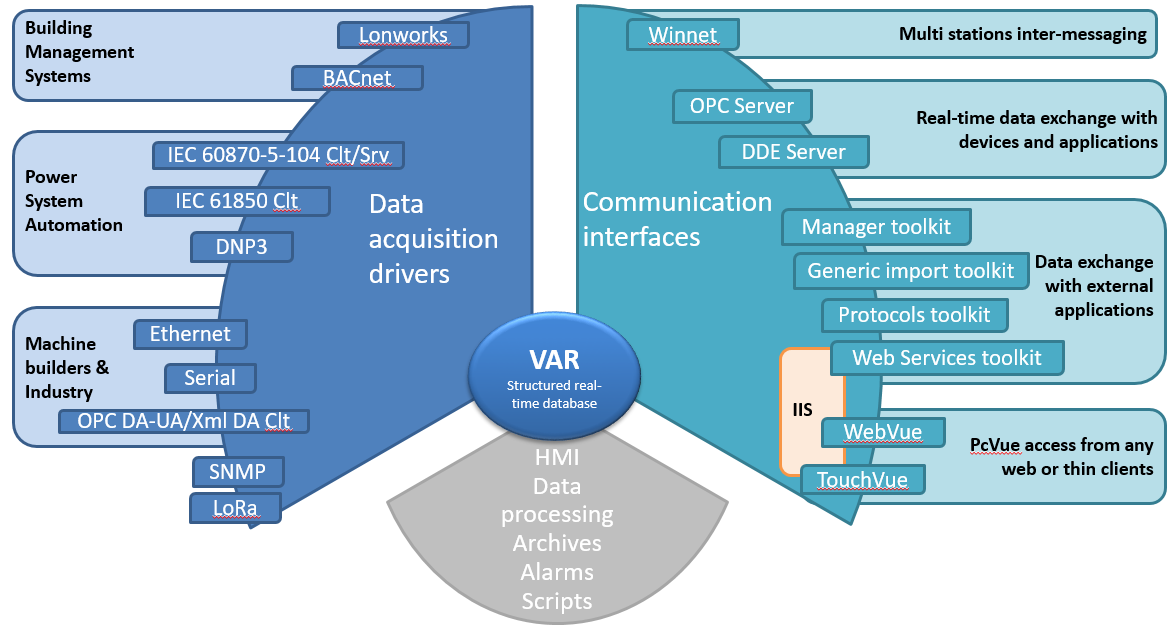
Real-time database
The real-time database is the core of a supervision platform. It is generally composed of a set of tags also called “variables” that contain the data to be supervised and displayed in mimics. Variables can also be used to trigger actions, be recorded and for various other behaviors. The ability to build your real-time database in a smart way is essential in order to save time for the design and the maintenance of your project. It shall be structured in such a way that variables can be grouped in a logical way by type of device or by physical location (for the device they refer to).The object-oriented approach will make it possible to structure the database and allow it to evolve easily regardless of the size of the project. Ideally, development tools should allow design by configuration wizard to facilitate conception.
Data processing features
Because of archiving and data display in various forms (curves, log, reporting, dashboards, etc) operators will be able to understand how the supervised process evolves over time. For example, an operator can recognize trends such as the drifting of key variables and correct parameters consequently. The impact can be observed in real-time or over the longer-term using the recorded data.
A supervision platform should offer the following features to analyze data in real time or long term to help operators to take the right decisions:
– Compared trends viewer
– Statistical and export to file
– Reporting tools
– Logs viewer for real time and recorded events
– …
Be sure that the supervision platform comes with the necessary features to help you to analyze the evolution of your process and decide accordingly!

Optimized alarms management
When looking at an efficient platform, the alarm management system must be carefully checked.
The operator accesses a huge amount of information and should be able to filter it to:
– Prioritize events and actions
– React quickly
– Take the right decision with no errors
On site, it is important for operators to constantly analyze the supervision information for better decision making. To react quickly, they must be able for example to easily access the mimic related to any alarm, to filter and focus on a specific issue, to trigger actions on the appearance of an alarm … in short an alarm is more than just regular information on the mimic. It has global considerations and consequences that must be able to be triggered on the alarm.
Check all the features available for alarms management such as :
– The levels of alarms,
– Specific alarm counters
– Alarm display and filter
– Actions triggered on alarm (sms, email,…) and contextual action on an alarm list
– Acknowledgments
To remember
The landscape of features coming with today’s supervision platforms is wide. You may keep in mind some important points when looking more in details: ease of development and object oriented approach for better maintenance and scalability of the application, connectivity to any kind of systems with standards and built-in drivers and data processing capabilities for real time operations and long term analysis.
You will find the features coming with PcVue here
You can also watch this episode on YouTube: https://www.youtube.com/watch?v=-_f-RaxANAc&t=7s
Stay tuned for Episode 2 in which we will discuss initial design and scalability of the system!
Created on: 13 Sep 2019






