For this final episode, let’s have a look at a practical case of configuration import !
Another element to allow interoperability is the ability of the supervision platform to integrate the configuration of third-party systems into a project.
Smart Generators
For example PcVue Smart Generators allow you to automatically generate an application by importing configuration elements from external sources.
They considerably facilitate and accelerate the development of a PcVue project avoiding the loss of time of a double configuration and any risk of error. The wizards guide you through the process of extracting data from third-party applications in order to generate PcVue configuration elements (database of variables, configuration of communication, screens, etc.).
|
– TIA portal – Unity pro® – WAGO® – MOXA® – OPC – ISaGRAF™ – CAD (AutoCAD) – LNS® – STEP7® – DALI®/WAGO® – Stardom™ – Harmonas® – SAIA PCD™ – TwinCAT® – BACnet™ – Générique XML – FactoryLink® |

Example WAGO configuration import
The following example shows the import of a WAGO configuration
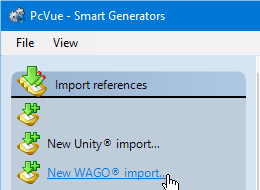
The WAGO file is selected from the wizard
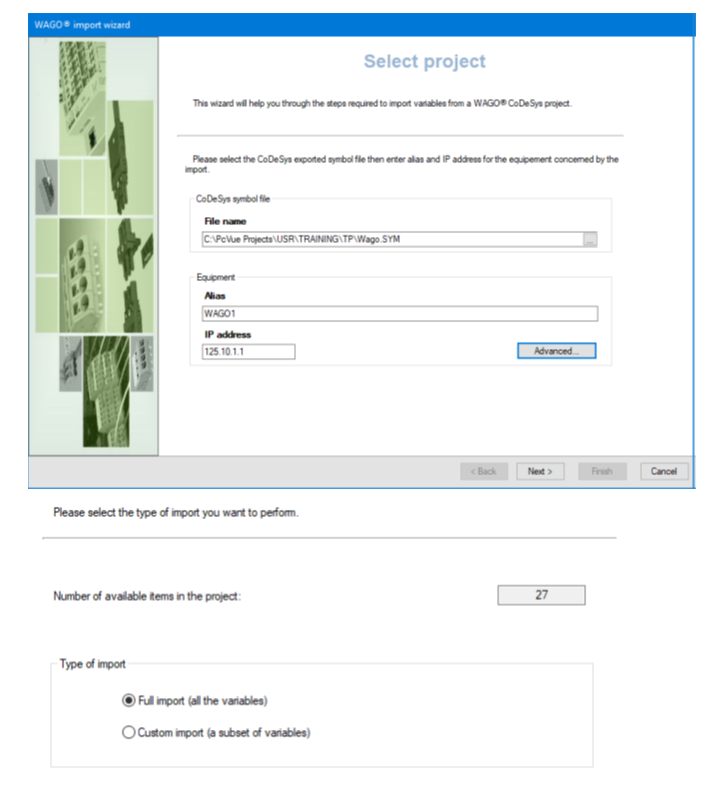
All or part of the WAGO elements can be selected for import:
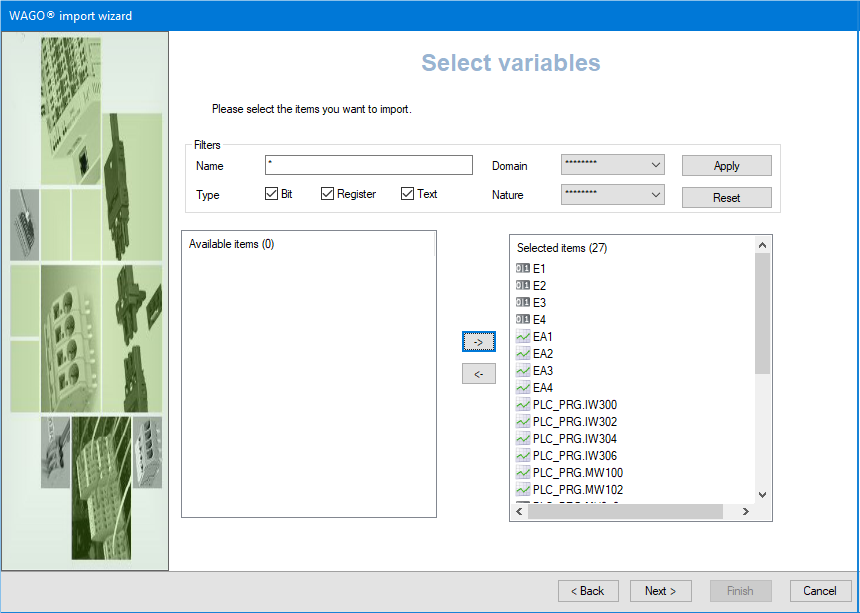
The names of the elements in PcVue can be customized with a branch:
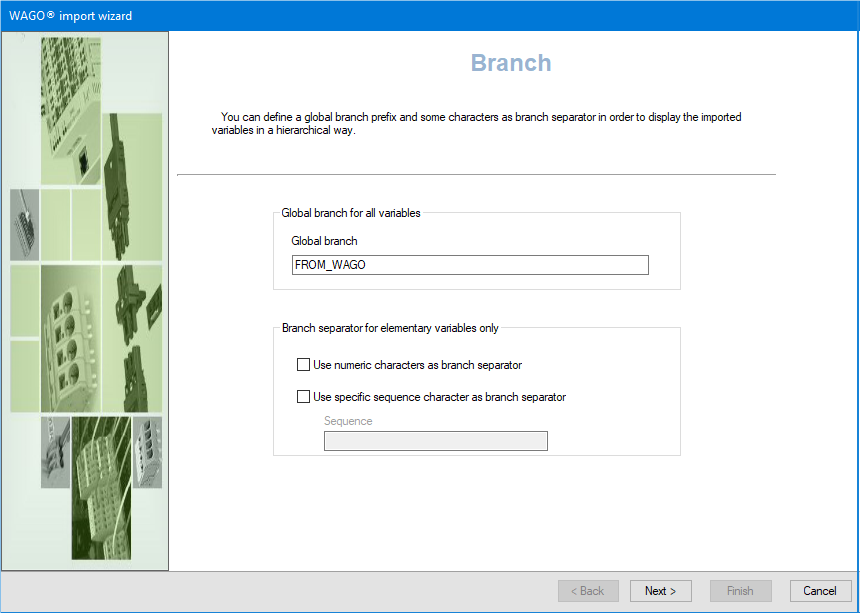
The import generates the entire configuration of the communication with the WAGO device as well as the associated PcVue variables:

To go further:
Learn more on Advanced Configuration Environment and all its features here
Watch our videos on Project Modeling Tools
Created on: 14 Apr 2020 Last update: 11 Dec 2024






