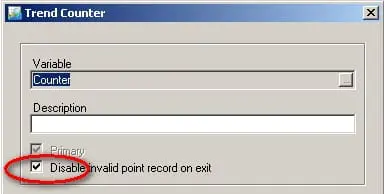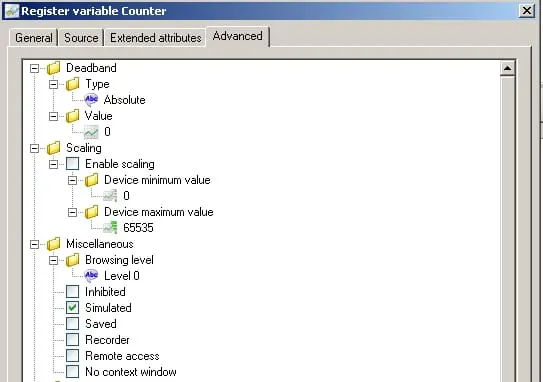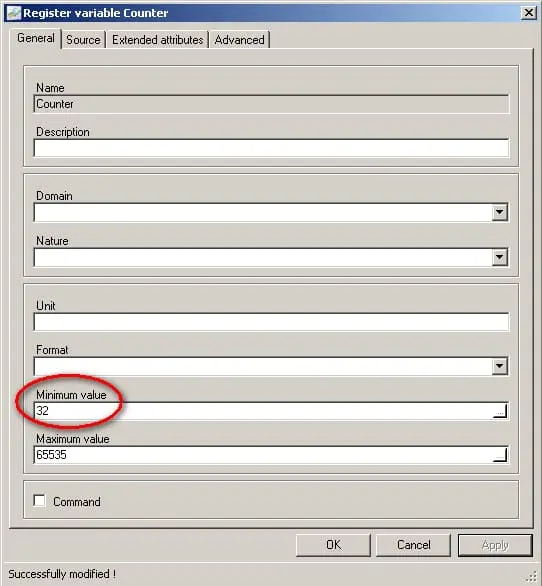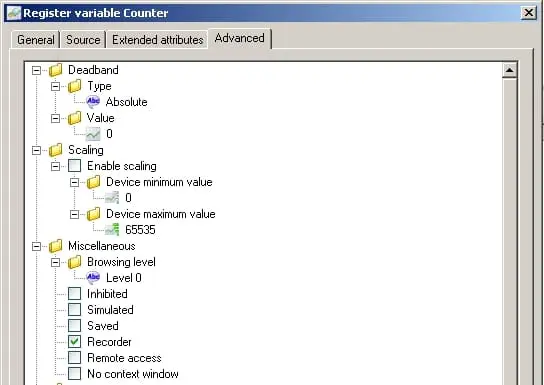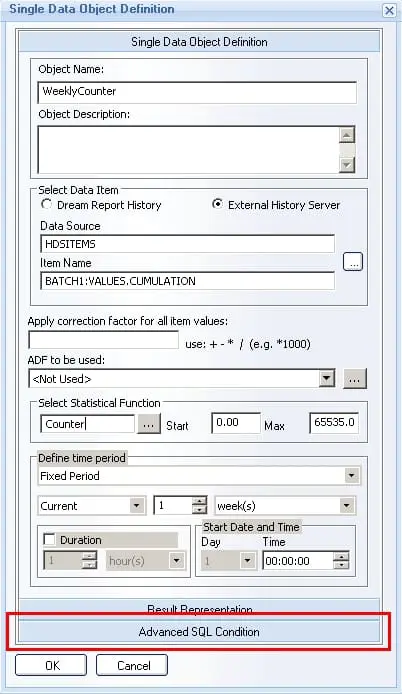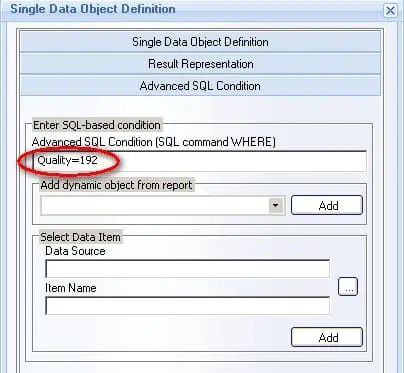| Applies to:
PcVue all versions. |
||
|
|
||
| Symptom:
Sometimes, when using Dream Report, the statistical counter value is completely wrong. You get a large number instead of a short value. |
||
|
|
||
| Details:
This is due to the counter Quality, recorded in the PcVue archives, being other than 192 (good). Dream Report deduces from this that the counter has been reset. You will find below some examples of when this may occur and possible workarounds.
Dream Report workaround When you define a statistical counter, select the advanced SQL condition and define it not to take into account qualities other than 192.
|
||
|
|
||
|
Created on: 17 Feb 2013 Last update: 13 May 2024