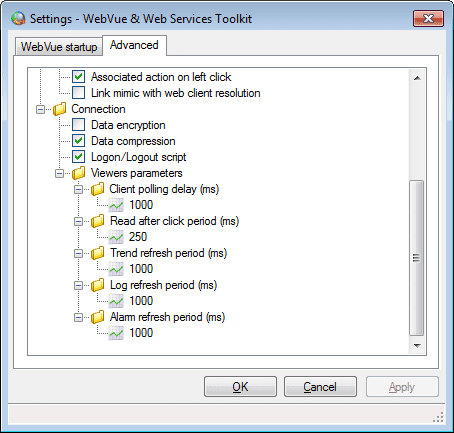| Applies to:
WebVue all versions |
|||||||||||||||||||||||||||
|
|
|||||||||||||||||||||||||||
| Summary:
Bandwith requirements when using WebVue. |
|||||||||||||||||||||||||||
|
|
|||||||||||||||||||||||||||
| Details:
How WebVue uses the available bandwidth
Tips to minimize/optimize WebVue’s bandwidth use
How WebVue treats images We have put this information here as large images use considerable bandwidth when loading and so some background information on how WebVue treats images is useful. The WebVue server converts the standard image formats supported by PcVue as follows.
JPG and BMP images without transparency are compressed according to the property CompressPercent. The default setting is 70%. Increasing this further can reduce the image file size but will have a detrimental effect on the quality of the image when displayed in WebVue. This property can only be changed by directly editing webvue.dat found in the WEB folder of the project. |
|||||||||||||||||||||||||||
|
|
|||||||||||||||||||||||||||
|
Created on: 13 Apr 2015 Last update: 13 May 2024