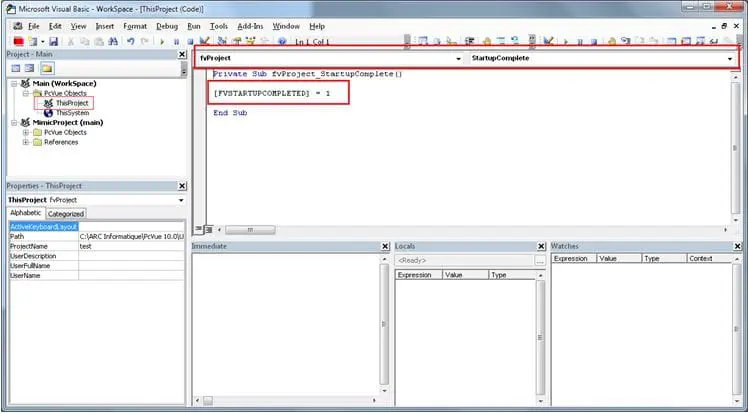| Applies to:
PcVue version 8.20 onwards |
||
|
|
||
| Summary:
The Configure / Project / Settings / Run User Programs // Before initialization // After initialization properties – used to execute SCADA Basic code at startup doesn’t take into account the status of VBA. |
||
|
|
||
| Details:
If it’s required that some SCADA Basic programs interact with VBA code at startup, it’s advisable to start the SCADA Basic programs only after the loading of VBA is complete. In order to do so:
It’s then possible to create a PcVue event (Configure/Action/Events menu), triggered by the GENERAL.VBAStartupCompleted variable, to initialize and launch the SCADA Basic code.
|
||
|
|
||
|
Created on: 09 Sep 2013 Last update: 13 May 2024