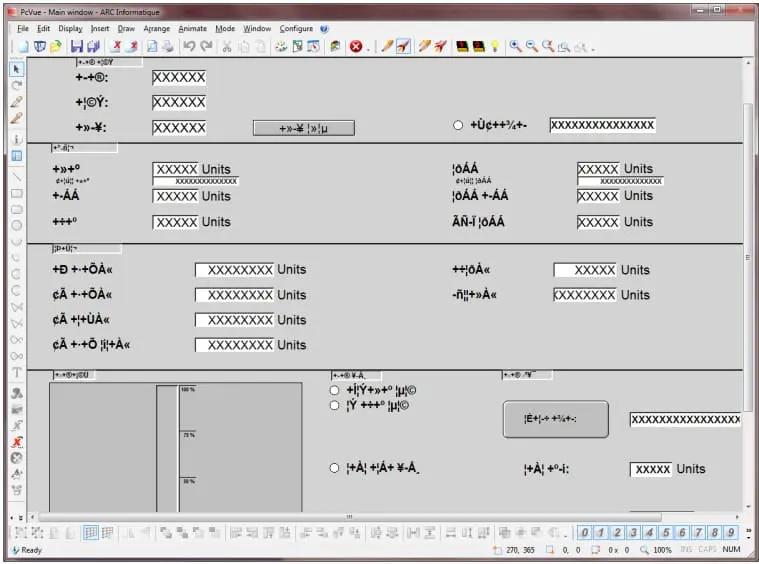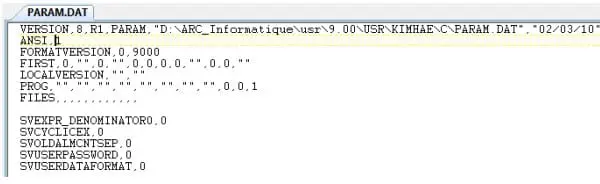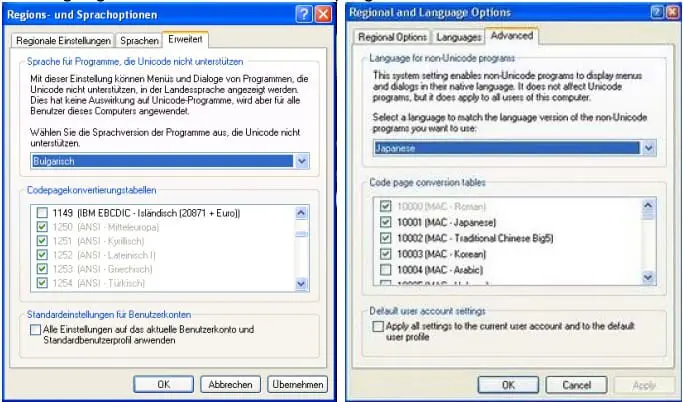| Applies to:
PcVue all versions. |
||
|
|
||
| Summary:
Preparation for working with non-Latin fonts |
||
|
|
||
| Details:
When working on a project, where a Cyrillic or East-Asian language is used for one of the two project languages, the fonts are not displayed correctly.
Solution:
2. After that, navigate to Regional and Language options in the Windows control panel. On the Advanced tab, under Language for non-Unicode programs, click the language version of non-Unicode programs that will be used.
for East-Asian languages. The East Asian languages include Chinese, Japanese, and Korean. 4. If you need to not only display the project mimics but also input some texts it is necessary to add the input language to your regional settings. Navigate to Regional and Language options in the Windows control panel. Click the Languages tab, and then click Details under “Text Services and Input Languages”. Add the language of your choice. Remarks: Related Resources: |
||
|
|
||
|
Created on: 30 Dec 2010 Last update: 13 May 2024