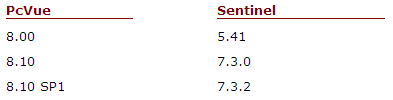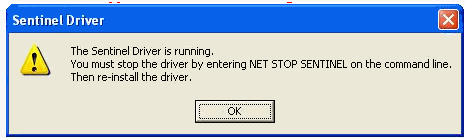| Applies to:
PcVue versions 8.00, 8.10 and 8.10 SP1. |
||
|
|
||
| Summary:
This article describes compatibility problems with installing different versions of the USB Sentinel drivers. |
||
|
|
||
| Details:
The versions of the Sentinel driver supplied on the PcVue CD is as follows:
Installation of version 5.41 of the USB drivers on a computer where the version 7.3.0 or 7.3.2 drivers are already installed causes malfunctions of the keys. All the other cases cause no problem, not even the installation of version 5.41 of the parallel drivers on a computer where the version 7.3.0 drivers are already installed. This problem does not depend on the operating system, since it occurs in all the operating systems tested. Solution Partial solution Reinstall version 7.3.0/7.3.2 of the Sentinel driver. Both modes of protection should then work.
Persistent problem A problem can arise as follows.
That prevents installation of version 5.4.1 of the USB driver after installation of version 7.3.0/7.3.2 . There is as yet no known work-around. |
||
|
|
||
|
Created on: 26 Nov 2010 Last update: 13 May 2024