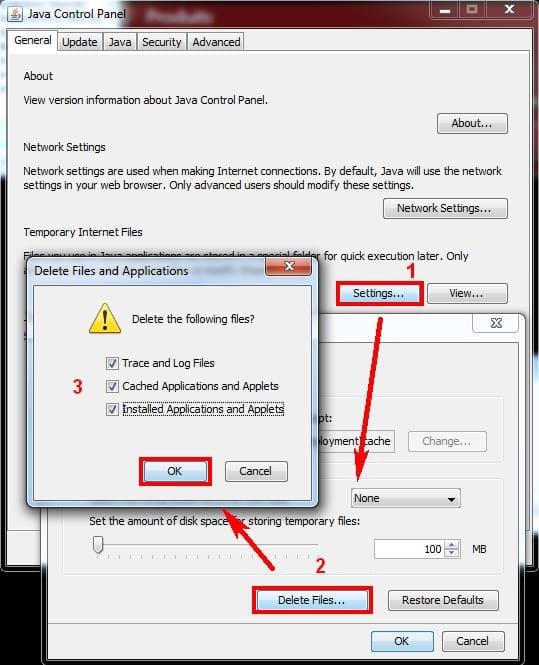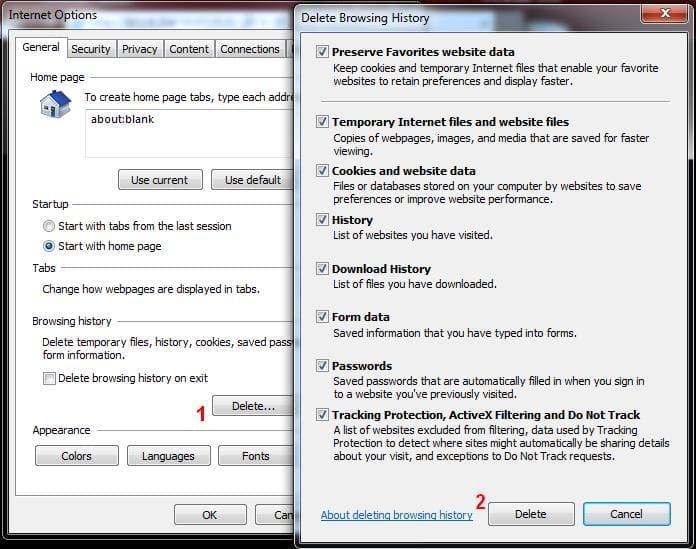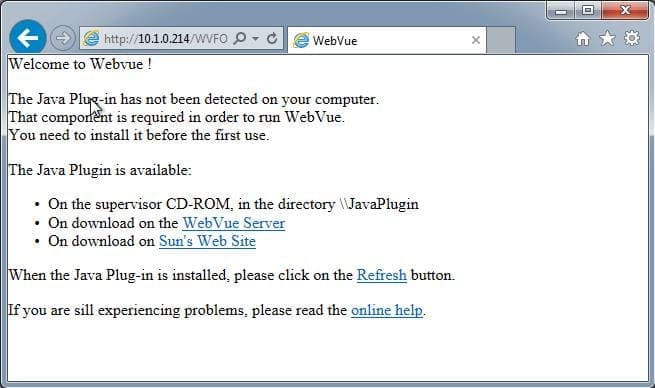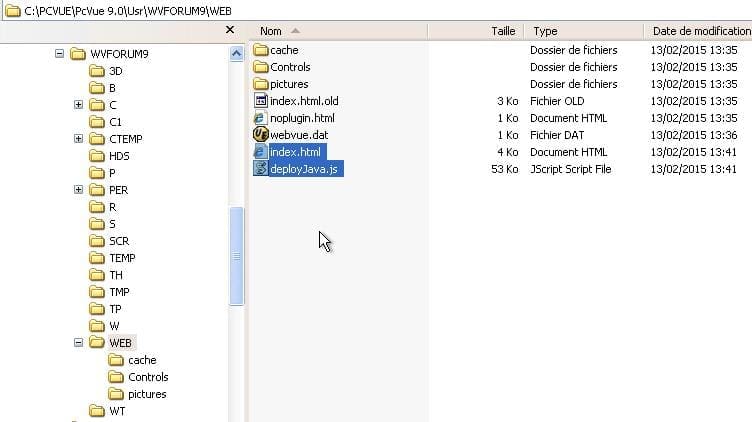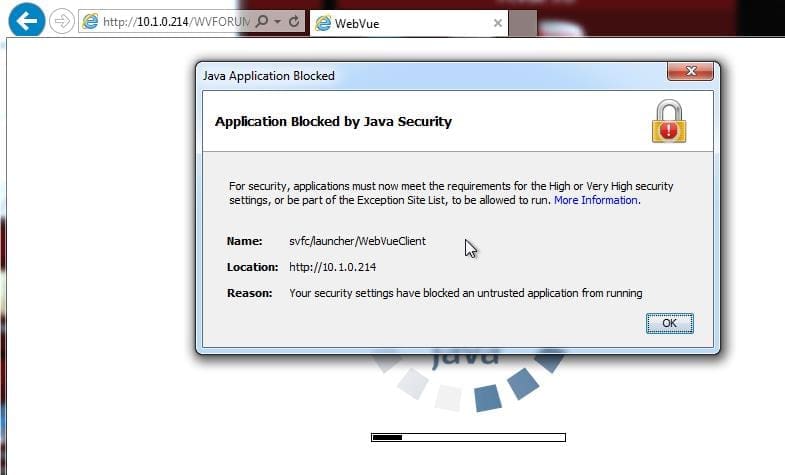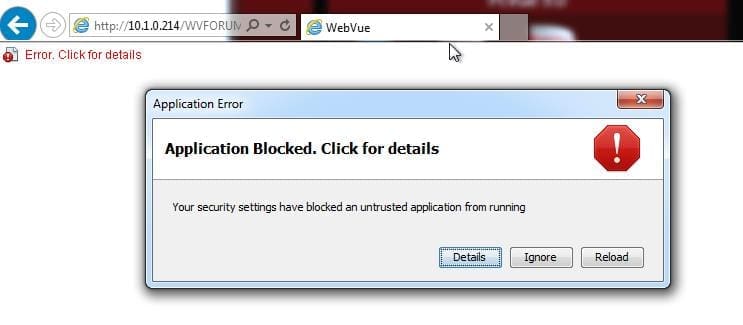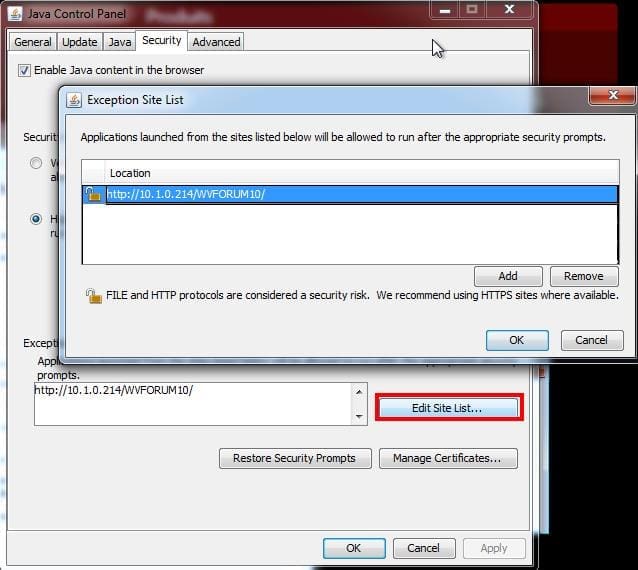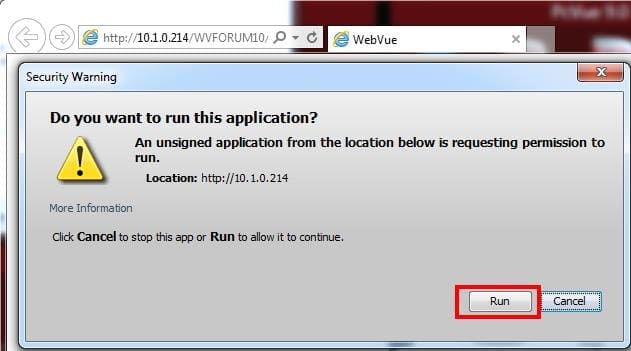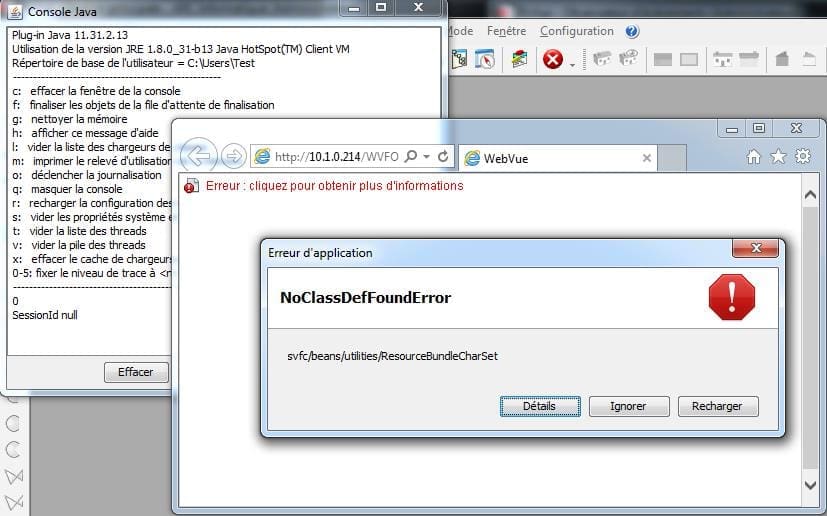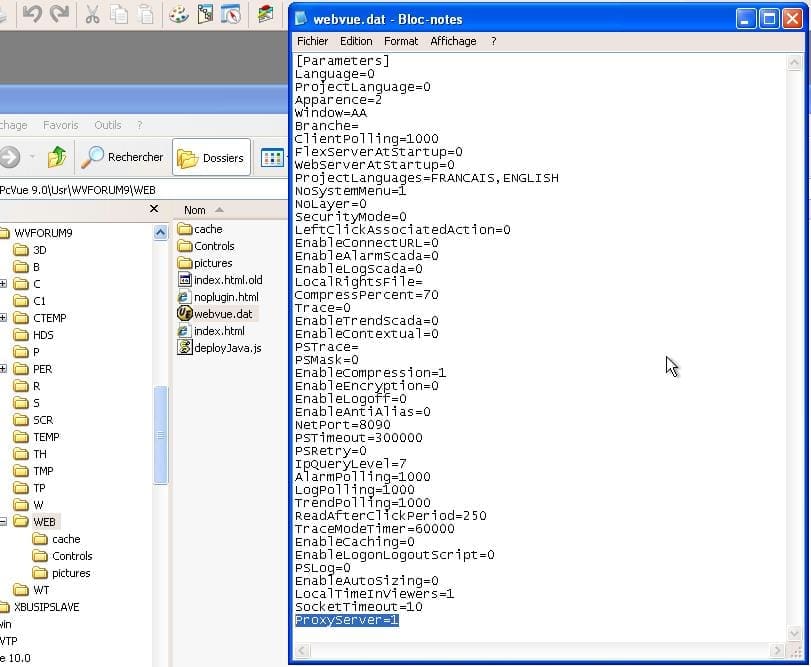| Applies to:
PcVue from 8.1 to 11.1, Webvue |
|||||||||
|
|
|||||||||
| Summary:
This document describes how to solve known troubles met between WebVue and version 8 of Java RE, which includes a new security policy. This article is an add-on of article KB685 about JRE 7u51 and the new Java security policy. |
|||||||||
|
|
|||||||||
| Details:
Important to know: always empty cache files ! In order that a modification in the configuration of Java or WebVue should completly be taken into account and be applied, it is necessary to empty cache files and to delete the temporary files for: After this manipulation, it is required to stop (or restart) them: applications do not appear any more in the Task Manager, before beeing restarted.
The main troubles met between WebVue and version 8 of Java RE are: 1. Java 8 PlugIn is not lauched, altough it is installed Solution: Set up the attached Java Deployement Package (DeployJava.zip)
2. Integrated Java 8 security does not accept connection with WebVue without a signed certificate Solution: A. Set up a self-signed certificate B. Add an exception in the Java PlugIn by using Whitelisting Remarks:
3. Java 8 does not recognize a WebVue web services class: “NoClassDelFoundError” Since Java version 8, any classes have been revoked from JRE, for security or other reasons.
Solution for Pcvue 9.0, 10.0, 11.0 and 11.1:
Solution for Pcvue 8.1 and 8.2: Download attachments: DeployJava.zip |
|||||||||
|
|
|||||||||
|
Created on: 13 Feb 2015 Last update: 04 Sep 2024