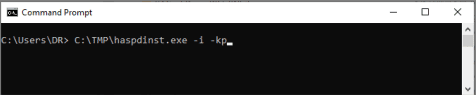| Applies to:
DreamReport versions up to and including 5.0 R20-1 |
||
|
|
||
| Summary:
This article describes a situation where Dream Report installation exhibits unexpected behavior when |
||
|
|
||
| Details:
Dream Report users planning to install Dream Report on Windows 10 2004 should be aware of a For Dream Report versions up to and including 5.0 R20-1, when installing on Windows 10 2004, the The issue has been addressed in the upcoming 5.0 R20-2 release of Dream Report, which will include the If it is necessary to install a version of Dream Report older than 5.0 R20-2 on MS Windows 10 2004, the The driver install (haspdinst.exe) can be downloaded from: To install the driver, run the Windows Command Prompt as Administrator and execute the following
After that, install Dream Report in accordance with the standard procedure. |
||
|
|
||
|
|
Created on: 18 May 2020 Last update: 04 Sep 2024