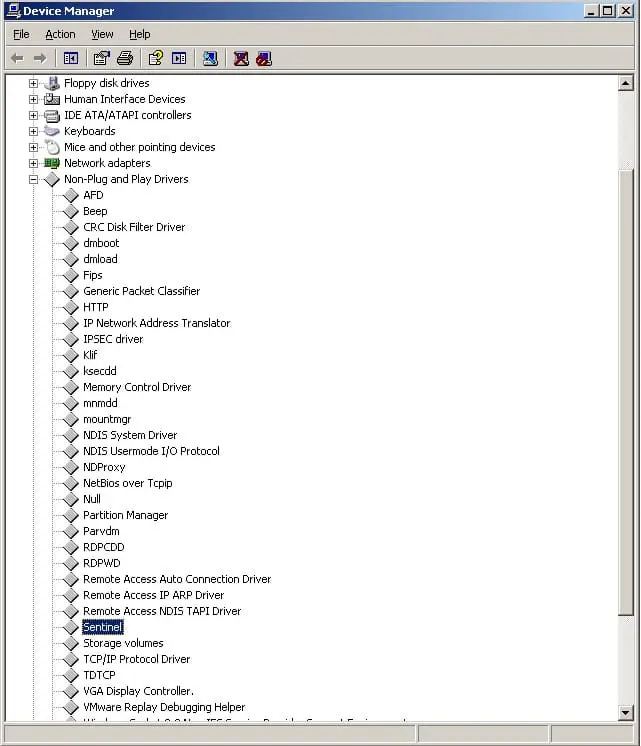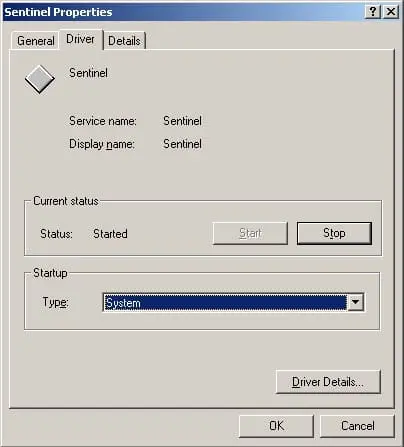| Applies to:
PcVue versions with support for Windows XP and Server 2003. |
||
|
|
||
| Summary:
How to load Sentinel driver at Windows startup |
||
|
|
||
| Details:
When you want to start PcVue at Windows startup the protection key is not recognized and PcVue asks you to reread the key. After that, every thing is OK, the key is correctly recognized. The reason is that the Sentinel driver isn’t loaded at this time. To solve that, follow these steps:
|
||
|
|
||
|
Created on: 23 Dec 2010 Last update: 04 Sep 2024