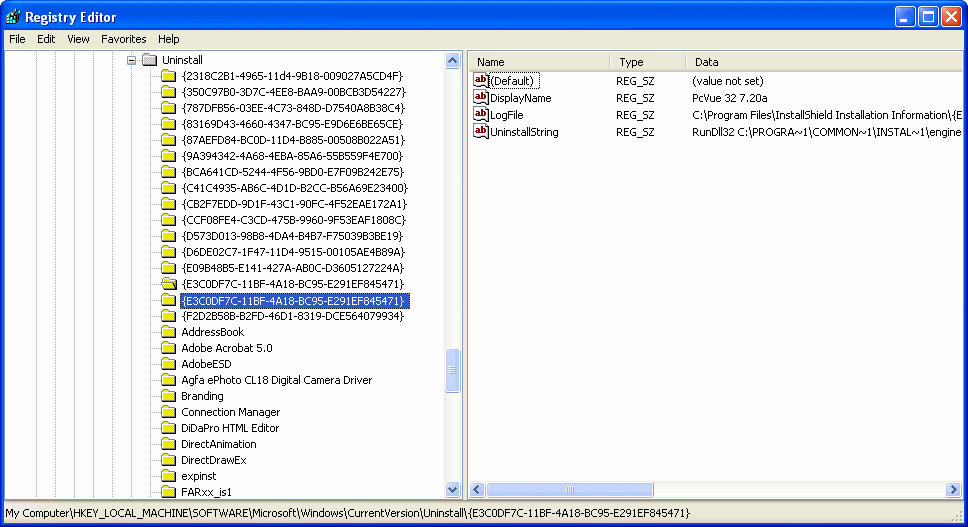| Applies to:
PcVue version 6.10j to version 9.0 |
||||
|
|
||||
| Summary:
This article describes how to remove PcVue manually using the Windows Registry Editor (RegEdit utility). |
||||
|
|
||||
| Details:
Precautions
The Registry Editor’s Help starts with a list of ‘Best practices’. In particular you should:
For instructions on how to recover the ‘last known good configuration’ of the Registry Database:
Software identifiers These are used in the Solution below. Version Sub-key Solution
Although it is not essential, you should also delete the following folders:
Further information For advice on using the Registry Editor:
|
||||
|
|
||||
|
Created on: 05 Nov 2010 Last update: 04 Sep 2024