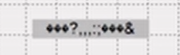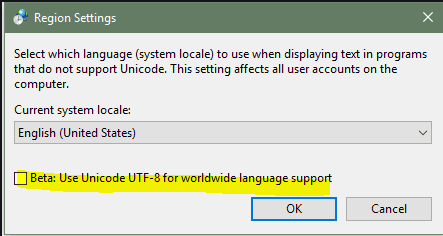| Applies to:
PcVue 11.2 and PcVue 12 |
||
|
|
||
| Summary:
About Windows regional beta option : Use Unicode UTF-8 for worldwide language support |
||
|
|
||
| Details:
Since Windows 10, there is a regional beta option: “Use Unicode UTF-8 for worlwide language support”, take care to keep unticked this option.
The bad behaviour: If you enter a special language character (àéçèê example for french) in a PcVue text then the character is displayed like ♦ Warning, if you open the text properties box you can enter special language character. Bad format comes back when you reopen the mimic or restart PcVue.
To fix it: Go to the Windows regional settings then in administrative tabs, untick the beta option about non unicode characters.
|
||
|
|
||
|
Created on: 23 Apr 2020 Last update: 30 May 2024