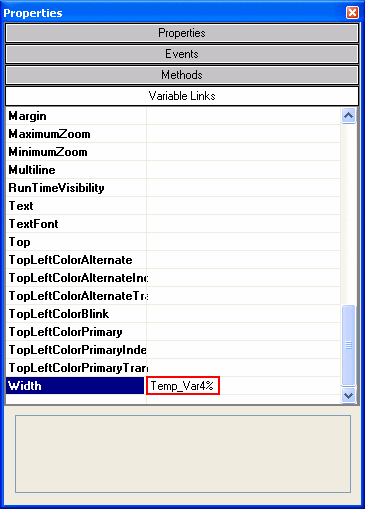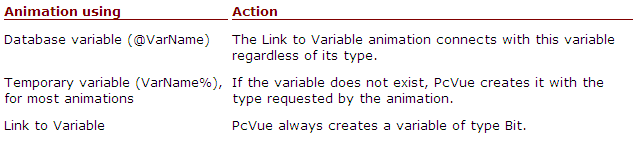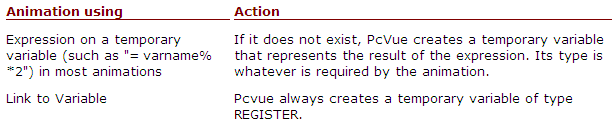| Applies to:
PcVue version 8.00 onwards. |
||
|
|
||
| Summary:
This article describes how temporary variables can be linked to the properties of drawing elements to produce animation effects. |
||
|
|
||
| Details:
Variable In PcVue, most animations (color state, text, register) require a variable of a particular type (Bit, Register or Text). However if you apply the ‘Variables Link’ feature to a drawing element, it does not specify any particular type of variable (i.e. right-click on the element, select Properties List, open Variables Link, choose a property such as Width and type a name for a new temporary variable beside it).
Since the type is predetermined in the case of Link to Variable, it will cause a Type Mismatch error if used where a Register or Text variable is required. Expression In a similar way:
Since the type is predetermined in the case of Link to Variable, it will cause a Type Mismatch error if used where a Bit or Text variable is required. Solution To force the type of the temporary variable used in the Link to Variable property, you must use one of these workarounds to create suitable temporary variables in advance:
Variables.Add “VarName%”, fvVariableTypeBit
|
||
|
|
||
|
Created on: 05 Nov 2010 Last update: 13 May 2024