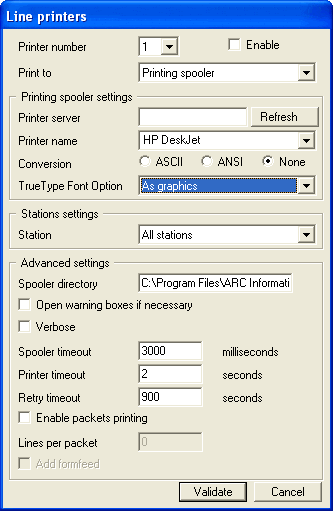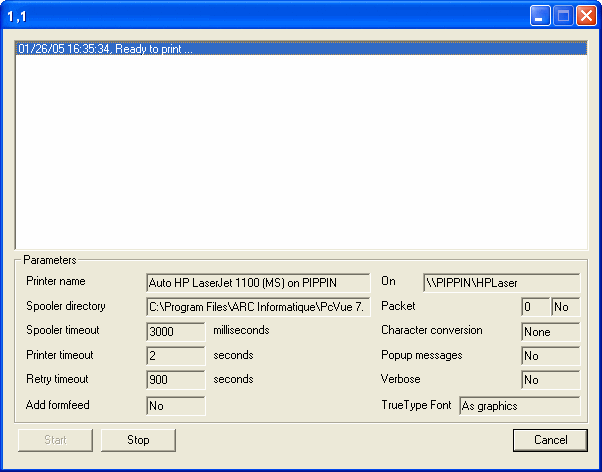Topic
[KB223]Printing in landscape format with a HP DeskJet printer via the PcVue Print Spooler
| Applies to:
PcVue version 6.10 onwards. |
||
|
|
||
| Summary:
This article is about printing through an instance of PcVue’s Print Spooler. Specifically, it describes how to enable printing in landscape format on a Hewlett Packard DeskJet printer. |
||
|
|
||
| Details:
In the sub-menu Configure.Station.Printers:
To check the contents and parameter settings of a Print Spooler:
For further information In the main Help for PcVue, the topic Configuration.Printing.Printing Text.The Supervisor’s Print Spooler explains what the Print Spooler does and how to control it. |
||
|
|
||
|
Created on: 26 Nov 2010 Last update: 13 May 2024