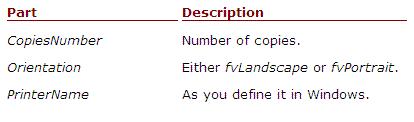| Applies to:
PcVue version 7.00c onwards. |
||
|
|
||
| Summary:
This article outlines methods for printing a Window (or Mimic) with VBscript. |
||
|
|
||
| Details:
There are three ways to print a PcVue Window using VBscript:
This printing method is equivalent to the Windows HardCopy command.
Example The script below prints the displayed window (once, using ThisApplication Printout method) when you left-click on a button: Private Sub printwindow_Click() |
||
|
|
||
|
Created on: 05 Nov 2010 Last update: 13 May 2024