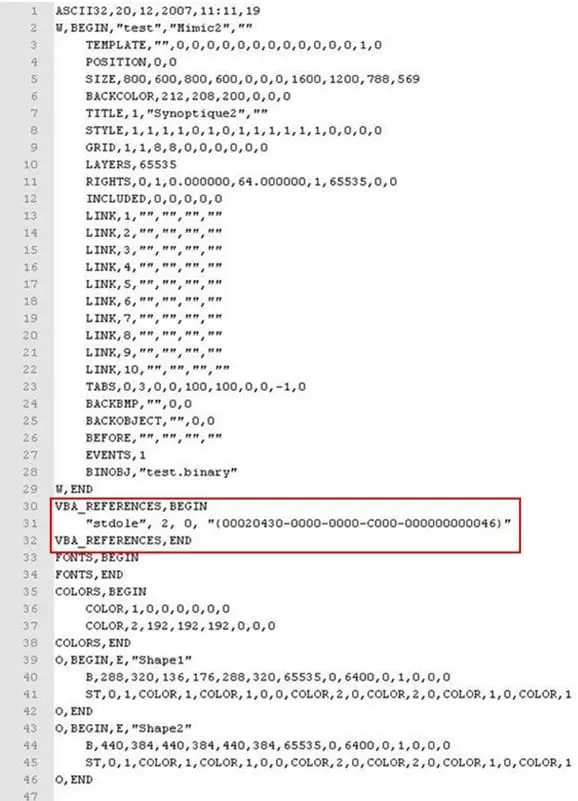| Applies to:
PcVue 7.20 onwards. |
||
|
|
||
| Summary:
If the project runs with the ENA (Enable Basic) version PcVue, but you have mistakenly modified it with a VBA version any modified mimis will no longer open. You can recover the mimics as follows: |
||
|
|
||
Details:Method 1:
Method 2:
Method 3: If the other methods do not work then you can try to make the required changes manually.
|
||
|
|
||
|
Created on: 12 Aug 2011 Last update: 04 Sep 2024