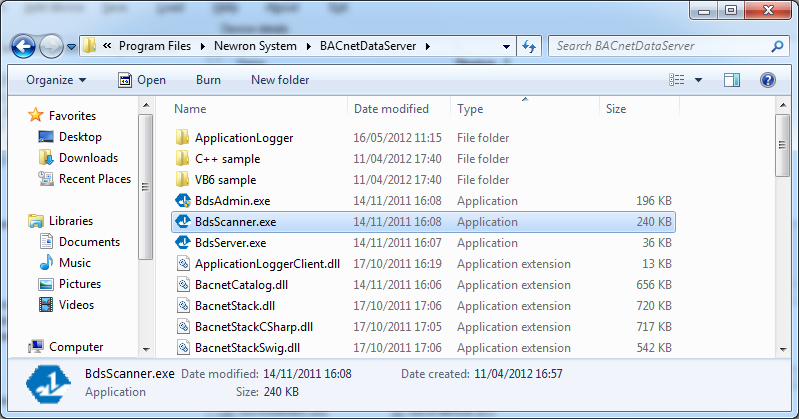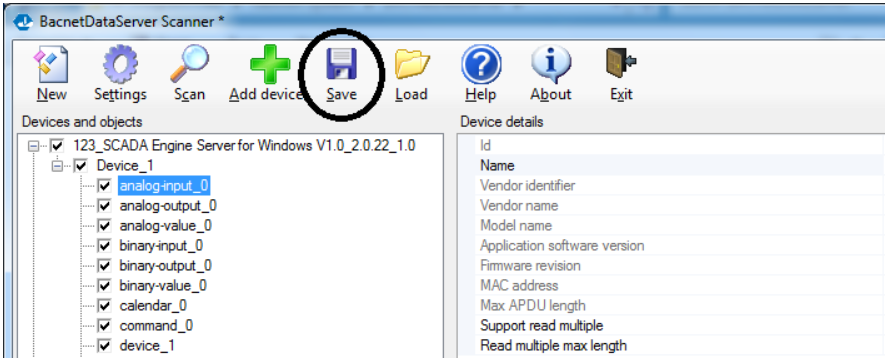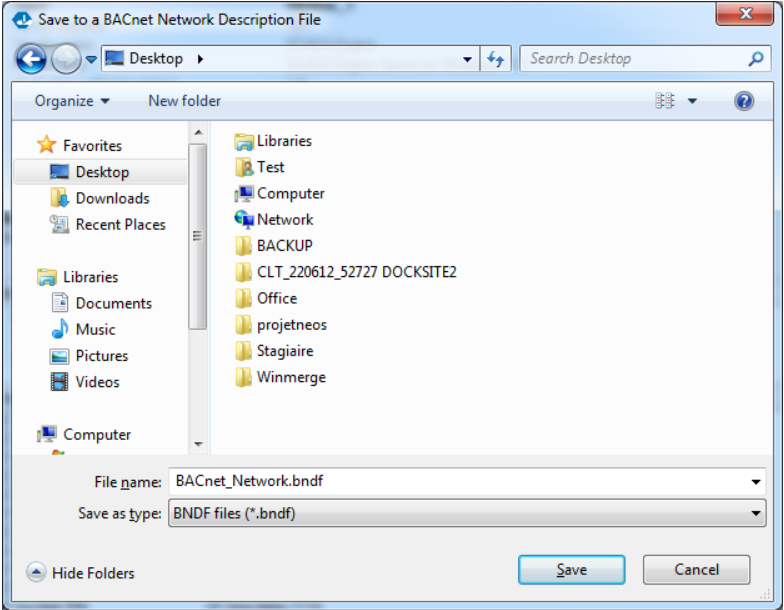| Applies to :
PcVue version 9.0 to version 11.1. |
||||||
|
|
||||||
|
Summary : This article describes another way to set up a BACnet configuration in PcVue when the BACnet network is not available (offline).The first way, mainly known, is the use of EDE file. The other way is to import the BNDF file generated by the BDS Scanner. |
||||||
|
|
||||||
| Details:
The BACnet Data Server Scanner is the tool used to scan the BACnet network and discover all devices connected to it. 1. To use it, go to C:\Program Files\Newron System\BACnetDataServer folder and choose BDSScanner.exe.
2. After configuring the BACnet network settings, launch the scan by clicking on “Scan” button.
3. Once the scanner has discovered the connected devices and their content, you can save the configuration by clicking on the “Save” button.
4. You have generated a bndf file which contains all elements that you have scanned. You can re use this file in another PcVue project by changing the name and the extension of the file and insert it in the “C” folder. NOTE The structure of the file name depends of the PcVue version. The following table describes the naming rules.
|
||||||
|
|
||||||
|
|
Created on: 19 Jun 2012 Last update: 26 Aug 2024