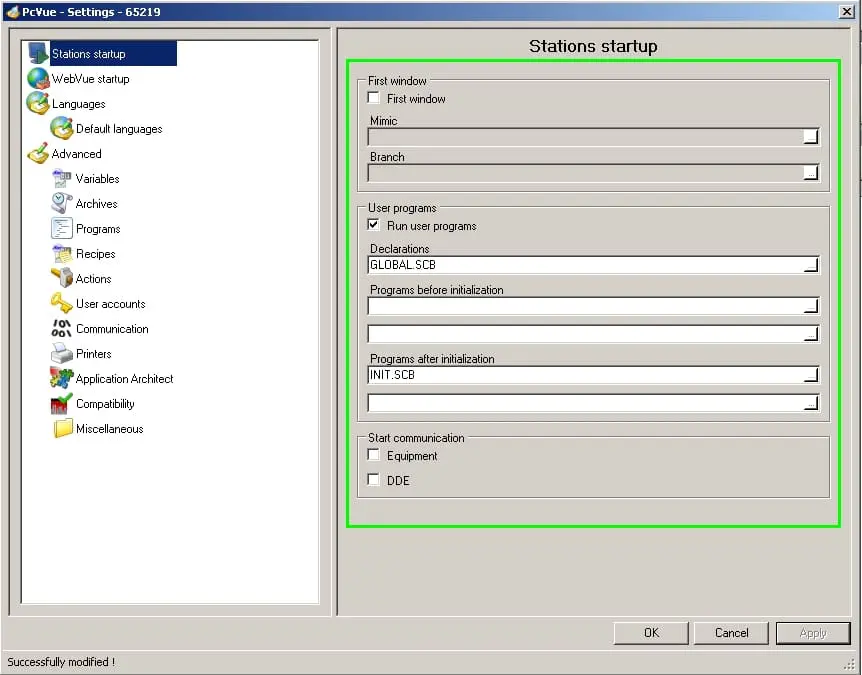| Applies to:
PcVue version 7.0 onwards. |
||
|
|
||
| Summary:
There is a difference in behavior between including a WebBrowser in a mimic and the executable Internet Explorer of Windows. It depends on the kind of URL we would like to see. Herewith an explaination of the difference and how to workaround. |
||
|
|
||
| Details:
The Microsoft Web Browser ActiveX is based on Internet Explorer 6 no longer updated. The ActiveX component is not going to be improved in the future and the rendering engine not replaced with that of IE7, IE8, IE9 or else. That means that the behavior of a recent Internet Explorer opened on the Windows desktop and that you can open from within PcVue may not be the same. Tests have been made with Intravue embedded inside PcVue. During tests it was observed that the java runtime allocates much more memory when opening an applet inside the web browser ActiveX compared to running it in a separate browser (for example 330 MB in Web browser Active X, 120 MB in Chrome). It takes clearly much more time to load the Java applet inside PcVue with the ActiveX compared to Internet Explorer 9. In those conditions, we advise to activate the option ‘cache’ of the mimic which contains the ActiveX and to open this mimic at startup before any other functions of the project. It is particularly important with big projects. The good way is to do nothing at startup except launching a SCADA Basic script:
And in the program INIT.SCB you simply open the mimic, wait for 10 to 20 seconds, using DELAY instruction, and then do other things like starting the communication for example and preloading other scada basic scripts. Once the mimic has been opened, you can close it and then open it again very quickly because it is now loaded in cache (no need to load the java applet again). |
||
|
|
||
|
Created on: 06 Feb 2013 Last update: 13 May 2024