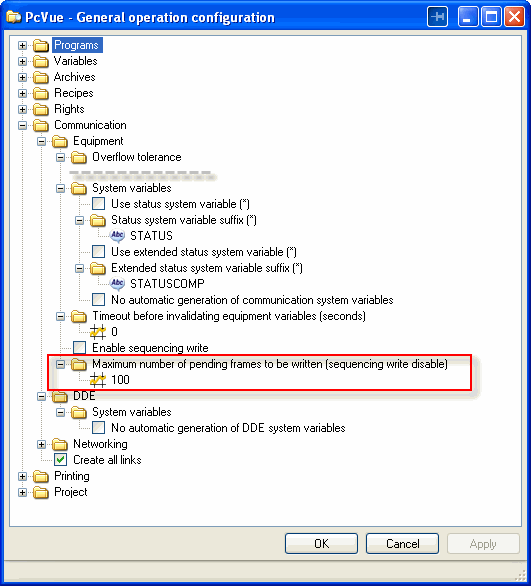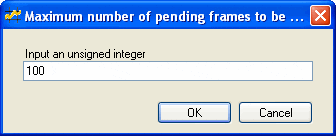| Applies to:
PcVue version 7.20d onwards. |
||
|
|
||
| Summary:
This article explains how to configure an upper limit on the number of pending frame writes. |
||
|
|
||
| Details:
The maximum number of write requests is configured as follows:
Messages
The following message appears in the Event Viewer when the maximum number of pending write commands is reached (100 by default, as above). …,I,…CW,4535,, Too many pending write command When the maximum number of pending write commands reaches 1,000, another message appears in the Event Viewer. …,…,I,,4578, ,1,CW, Number of write requests in progress is too high (Nack) Write command requests will be rejected to avoid stack overflow. You must then modify your project to reduce the number of write commands using the SCADA Basic instruction SET/SENDLIST .
|
||
|
|
||
|
Created on: 08 Oct 2010 Last update: 13 May 2024