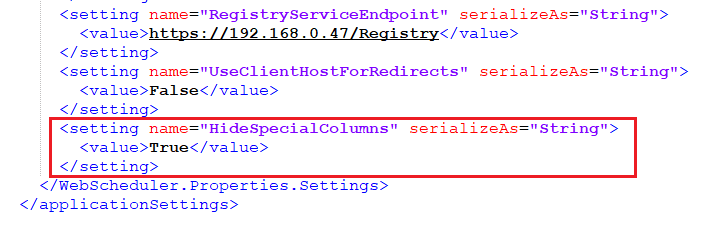| Applies to:
PcVue 12 onwards |
||
|
|
||
| Summary:
In a large PcVue project using the WebScheduler, you may face problems to display BACnet schedules :
This behavior has been observed with about 100 schedule objects. |
||
|
|
||
| Details:
A workaround is to remove the two last column displayed: “IsStandardWeekEmpty” and “IsExceptionPeriodActive” in order to load the page quickly:
Look for the XML setting tag “HideSpecialColumns” and set the value to True: <setting name=”HideSpecialColumns” serializeAs=”String”> <value>True</value> </setting>
The text corresponding to this setting doesn’t exist but it works if you add it manually after the other XML setting tags. Example: |
||
|
|
||
|
|
Created on: 20 Jan 2022 Last update: 04 Sep 2024