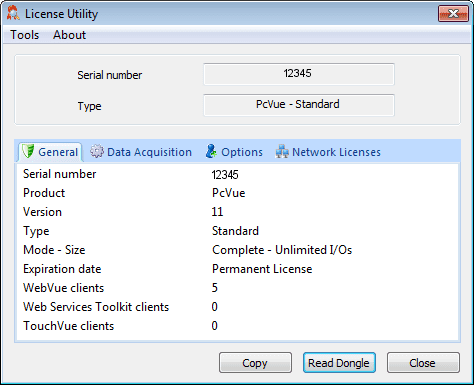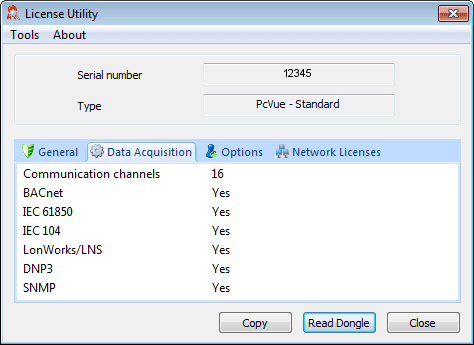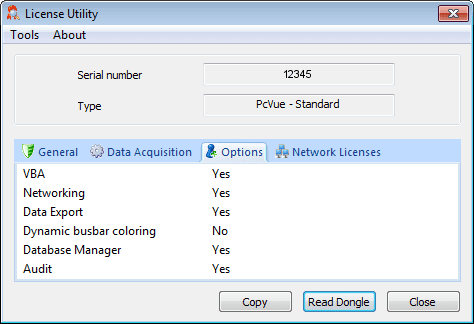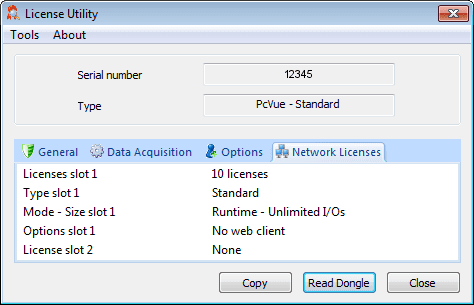| Applies to:
PcVue up to and including version 11.0. |
||
|
|
||
| Summary:
How to use LicenceUtility.exe, a standalone utility to read and report the contents of a PcVue licence dongle. |
||
|
|
||
| Details:
To run, just unzip the file attached to this article and run the executable. It does not need to be installed. Please note that:
The Licence Utility dialog has 4 tabs, General, Data Acquisition, Options & Network Licences and a menu. General tab Primary information about the licence including the Serial Number, Type (Standard, Client, Server etc.) Mode (development, run-time or complete), Tag Size and Expiry Date. Also contains the details of any Web Services options.
Data Acquistion tab The number of native communication drivers allowed (Communication Channels) plus any other communication options in particular those that are chargeable extras.
Options tab Secondary licence options. VBA and Audit are selected by default.
Network Licences The contents and configuration of any additional licences if the dongle is configured as a Network Dongle.
Menu Commands
Download attachments: License_utility.zip |
||
|
|
||
|
Created on: 30 Apr 2014 Last update: 13 May 2024