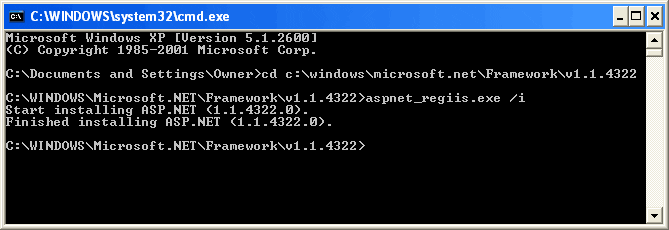| Applies to:
PcVue versions 8.00 onwards with support for Windows 2000 and XP. |
||
|
|
||
| Summary:
In the context of Web installation of PcVue, this article describes how to install IIS (Internet Information Services) if you have already installed PcVue Frameworks. |
||
|
|
||
| Details:
As advised in the file WEB_REQUIREMENT_ENG.HTM on the PcVue CD, IIS must be installed on a computer before you install .NET Framework 1.1 on it. This is because it needs to call a Framework DLL to access .ASPX and .ASMX extensions
Solution If you forget that the .NET Frameworks software is already installed, you can install IIS from a Windows command line under Windows 2000 or Windows XP.
aspnet_regiis.exe /i Further information Microsoft’s support sites publish guidance about use of ASP.NET such as at: ASP.NET. |
||
|
|
||
|
Created on: 22 Oct 2010 Last update: 26 Aug 2024