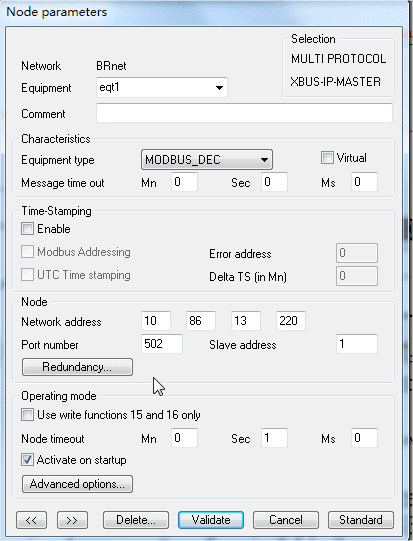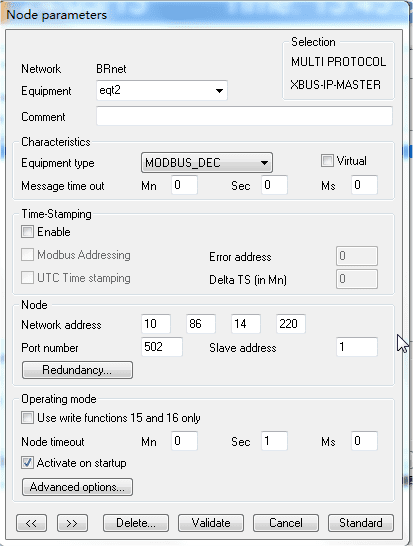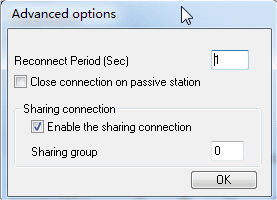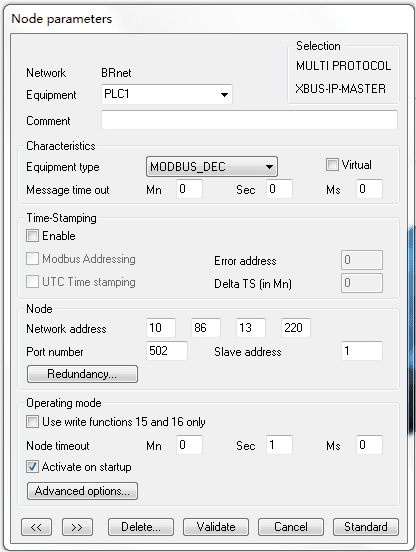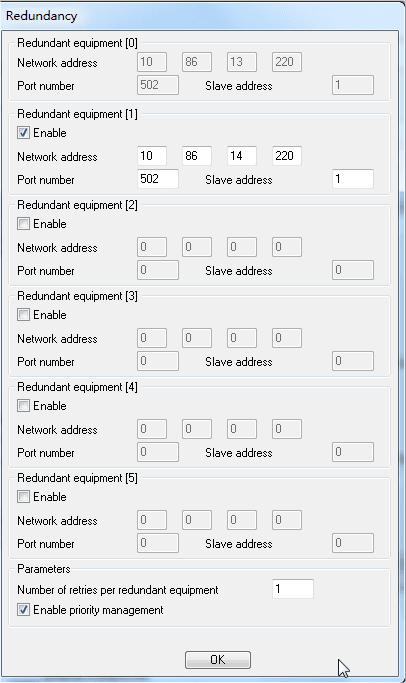| Applies to:
PcVue version 10.0 SP1 onwards. |
||
|
|
||
| Summary:
This article describes how to use priority in PcVue Modbus redundancy. PcVue Modbus TCP is able to manage redundancy of up to 6 IP addresses. In case of failure the connection will switch from one Slave IP to the next but, by default, the driver stays on the last valid connection. The piority management allows you to automaticaly switch back to the highest priority connection available. The connection order gives the priority order, connection 0 being the highest and connection 5 the lowest. |
||
|
|
||
| Details:
The following configuration example illustrates priority management between the following slaves, Eqt1 and Eqt2.
PLC1 will switch automatically between Eqt1 and Eqt2 address according to the connection status of Eqt1 and Eqt2.
|
||
|
Created on: 20 Jun 2013 Last update: 13 May 2024