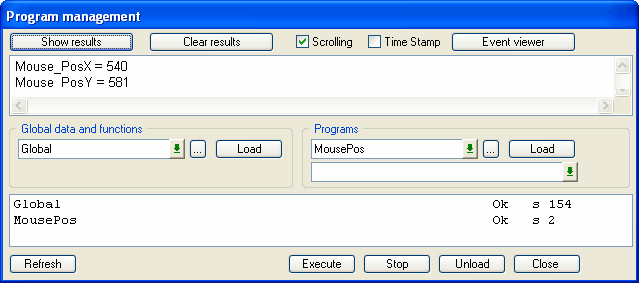| Applies to:
PcVue all versions. |
||
|
|
||
| Summary:
This articles describes how you can retrieve mouse coordinates in a PcVue project. |
||
|
|
||
| Details:
This uses the function GetCursorPos from a Windows DLL, USER32.DLL, to call an external API.
Example This example shows the mouse co-ordinates in the Results pane of Program Management.
DECLARE SUB GetCursorPos Lib “USER32” (HBF_POSI as long); ‘——– Function main ‘——– Use of function GetCursorPos Coordinates as database variables You can define Mouse_PosX and Mouse_PosY as PcVue Database variables for checking or display. |
||
|
|
||
|
Created on: 05 Nov 2010 Last update: 26 Aug 2024