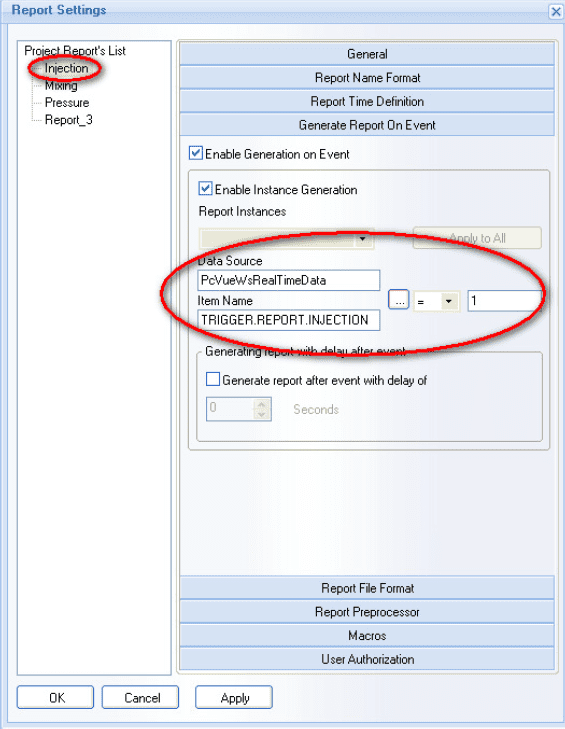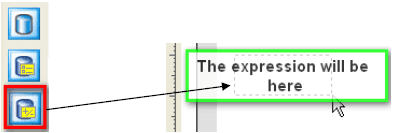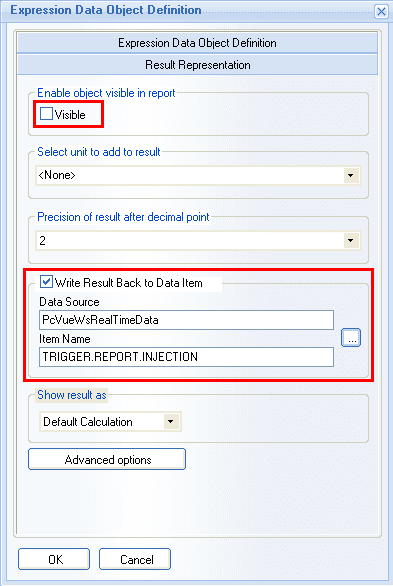| Applies to:
All Dream Report version |
||
|
|
||
| Summary:
When you want to generate automatically a report thanks to an event, you can configure a triggering bit and sometimes you need to reset it after generation. To do that, there is a little trick. |
||
|
|
||
| Details:
To generate automatically a report, you will use a bit which triggers the generation : That configuration allows you to generate a report each time the variable TRIGGER.REPORT.INJECTION is set to 1. To generate another report you need to reset it before. To do that, first insert an “expression data” in your report : Then, configure the “Expression Data Object Definition” to set the result value to 0:
Then configure the “result representation” : 1. Disable the visibility behaviour. 2. Choose the triggering variable in the “Write Result Back to Data Item” part.
|
||
|
|
||
|
Created on: 22 Jan 2014 Last update: 13 May 2024