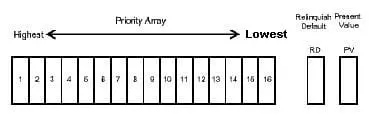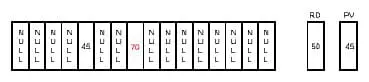Topic
[KB264]How to relinquish a value with priority in bacnet object from Pcvue
| Applies to:
PcVue version 9.0 and the MBS OPC Server only. |
||
|
|
||
| Summary:
This article explains how to relinquish a value with priority in bacnet object from Pcvue |
||
|
|
||
| Details:
PcVue part As described below Bacnet allows to send a value with a priority. To choose the priority the value should be sent to a specific memory address. The bacnet device will then manage the final value to apply(see below). To relinquish a value with its priority the value should be set to “NULL”. PcVue cannot write “NULL” in a register. So it’s necessary to create a text variable, link at the same address than the register, and set its value to “NULL”. This solution is OK when using MBS OPC Server only. BACNET Part The Relinquish Default Value is set by the device. The Vendor may choose to make it a writable property in which case in can be changed remotely. Even though the present value is commanded the device stores the commanded value in the priority array and uses the highest priority array slot to set the Present Value.
In our example, the device boots, the Priority array slots are all Null (Unused) and this vendor has set the Relinquish Default to 50. Since all the slots are null the device sets the Present Value to the Relinquish Default Value. The Present Value changes to 50.
Now a command is sent to set this objects Present Value to 45 at Priority 5. The device sets slot 5 in the Priority Array to 45. It then starts at the highest priority (1) and looks for the 1st non Null slot. It finds slot 5 filled with 45 and sets the Present Value to 45.
Now a new command is sent to set this objects Present Value to 70 at Priority 8. The device sets slot 8 in the Priority Array to 70 . It then starts at the highest priority (1) and looks for the 1st non Null slot. It finds slot 5 filled with 45. Thus there is no change to the Present Value to 45.
Now a command is sent to Relinquish the command at Priority 5. One would hope that the device that sent the original command sent the relinquish command but that is up to you and how you configured you system. When the relinquish command is received, the device sets the corresponding slot in the Priority Array to Null. The device then starts at the highest priority (1) and looks for the 1st non Null slot. The device finds slot 8 filled with 70. It changes the Present Value to 70.
The most recent command at a specific priority wins. Here a command is sent to set the Present Value to 80 at priority 8. The device overrides slot 8 in the array with the new value. In this case it is also the highest priority slot that is used so the device updates the Present Value to 80.
Finally, a command is sent to relinquish the command at priority 8. Slot 8 is set to Null and when the device looks through the priorty array it finds it all empty and it thus uses the Relinquish Default value to set the Present Value to 50.
This mechanism can be complicated if the object has minimum on/off times. |
||
|
|
||
|
Created on: 10 Dec 2010 Last update: 13 May 2024