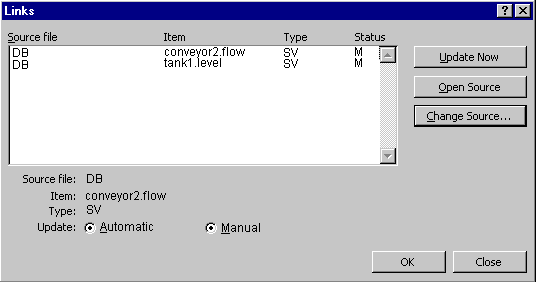Topic
[KB67]How to Read a PcVue Variable from Excel with DDE Communication
| Applies to:
PcVue all versions. |
||
|
|
||
| Summary:
This article explains how to read a PcVue variable from Excel. |
||
|
|
||
| Details:
Solution for real-time values
Solution for non real-time values Generally you do not need the realtime value. When you do not, follow these steps in Excel:
The values are refreshed when you open the worksheet in Excel. |
||
|
|
||
|
Created on: 15 Oct 2010 Last update: 13 May 2024