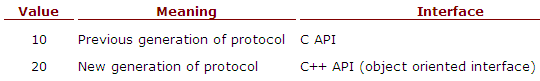Topic
[KB47]How to identify the protocol .DLL files used in a project
| Applies to:
PcVue all versions. |
||||||
|
|
||||||
| Summary:
This article explains how to identify from the project configuration files which communication protocol is loaded, which additional .DLL files are loaded by the protocol and the version number of the protocol. |
||||||
|
|
||||||
| Details:
You may need to identify the protocols used in a project without starting that project (e.g. because you do not have the appropriate version of PcVue). You can do so by checking the configuration and system files as follows:
Example of contents of a COMM.DAT file: VERSION,1,0 BOARD,0,1,5,0,0,53248,816,,,0,0,”” NETWORK,0,0,r1,220,FACTOR ACCESS 0,0,0,NO,0,0,0,5,0,1,0,0,,,0#0#0#0#0,,,0,0,””,0,0,3 EQT,0,0,0,e1,1,DAU_MODBUS,16,0,0,0,0,5,0,1,0,,0,1,0#0#0#0#0,0,,,0,0,”” FRAME,0,0,0,0,t,2,250,125,R,0,Mot E :,65,0,0,1,0,0,0,0,1,1,,,0,0,””
NETWORK,0,0,r1,220,FACTOR ACCESS
Example of the contents of a PROTOC.DAT file: # Usage PROTOC.DAT # # Field Size in Bytes Description # max # # 1 8 Key word “PROTOCOL” # 2 3 <Protocol number> # 3 2 10 = BLANK environment # 20 = New Generation environment # 4 127 DLL Name in \Bin # 5 127 Manufacturer’s DLL in the SV\Bin directory # # The BLANKNG protocol is allowed to use 13 and any value in the range # 10000 to 20000 as protocol number # PROTOCOL,010,10,CWSIMU.DLL PROTOCOL,013,20,CWSMNG.DLL PROTOCOL,015,20,CWELINET.DLL PROTOCOL,019,10,CWMITSU.DLL PROTOCOL,021,10,CWSYSWAY.DLL PROTOCOL,026,10,CWMBP.DLL PROTOCOL,206,20,CWLN3.DLL PROTOCOL,209,10,CWESP.DLL PROTOCOL,211,10,CWAPPL.DLL,APPLICOM.DLL PROTOCOL,213,10,CWSUCC.DLL PROTOCOL,220,10,CWTRSMMS.DLL,TRMMSI.DLL PROTOCOL,222,10,CWETH.DLL,EPCWIN32.DLL PROTOCOL,223,10,CWFIP.DLL,FPCWIN32.DLL PROTOCOL,100,10,CWUTE.DLL,UPCWIN32.DLL PROTOCOL,226,10,CWSBUS.DLL,SCOM32L1.DLL
More about the PROTOC.DAT file In the 3rd field of the PROTOC.DAT file, you will see these values:
The C++ API interface is easier to use and new protocols are developed with it. If you need to know which version of protocol DLL is provided with your installed version of PcVue:
To check for compatibility, you can also display the version of the CIMWAY software under which this DLL was compiled:
|
||||||
|
|
||||||
|
Created on: 08 Oct 2010 Last update: 04 Sep 2024