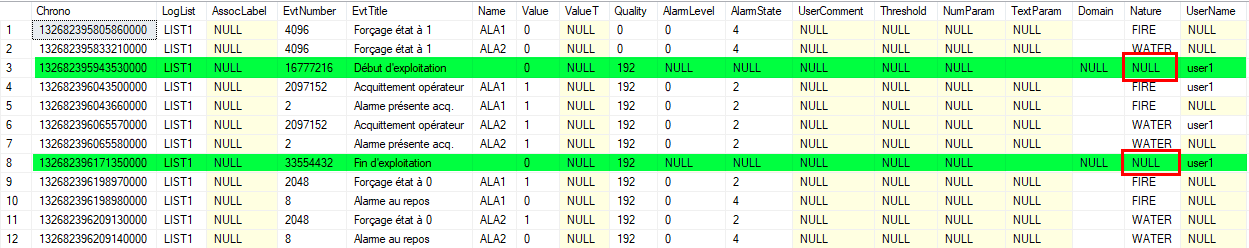| Applies to:
PcVue 10 SP2 onwards |
||
|
|
||
| Summary:
Using the PcVue logviewer dialog box, it is possible to filter the events according to their nature while also displaying the connections and disconnections of users, at least if the logs are archived in proprietary format. This does not work if the logs are in database format (HDS). This is because HDS is using SQL filtering syntax to filter the events. This article explains how to achieve this using a Scada Basic statement. |
||
|
|
||
| Details:
In order to filter the events according to their nature while also displaying the connection and disconnection operator actions, the Scada Basic LOGDISPLAY instruction must be used with it FILTER mode as follows: LOGDISPLAY(“FILTER”, “MimicName”, “Branch”, “LogId”, “Nature = ‘FIRE’ OR Nature IS NULL“) The PcVue help details the role of each of this function’s parameters. Here, it is the last parameter “Filter” that interests us : Indeed, if we observe the contents of the event table in the database, we can see that the NATURE field is NULL for the records of type ‘logon/logoff’: Another syntax that can be useful too: This method is also working for filtering on the domain property. |
||
|
|
||
|
Created on: 15 Jun 2021 Last update: 30 May 2024