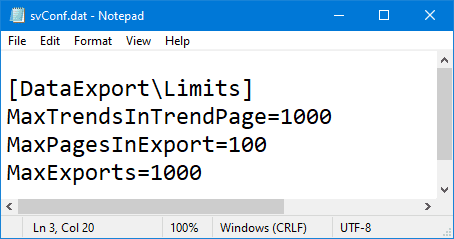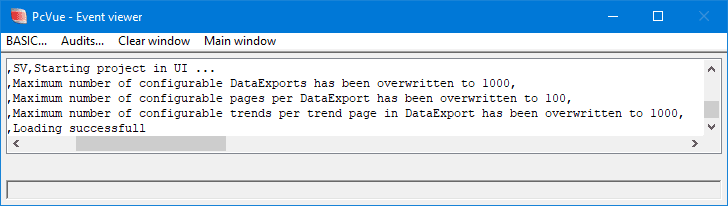| Applies to:
PcVue 12.0.16 and onwards |
|
|
| Summary:
The default limits in Data Export are: 100 exports These limits can be changed, only when needed. |
|
|
| Details:
Edit the file SvConf.dat located in C folder of the project and add the following: [DataExport\Limits]
The new limitations are: – 1000 maximum number of exports (instead of 100) If modified, the following messages will be displayed in PcVue event viewer at each project startup: Maximum number of configurable DataExports has been overwritten to …
|
Created on: 12 Jan 2021 Last update: 04 Sep 2024