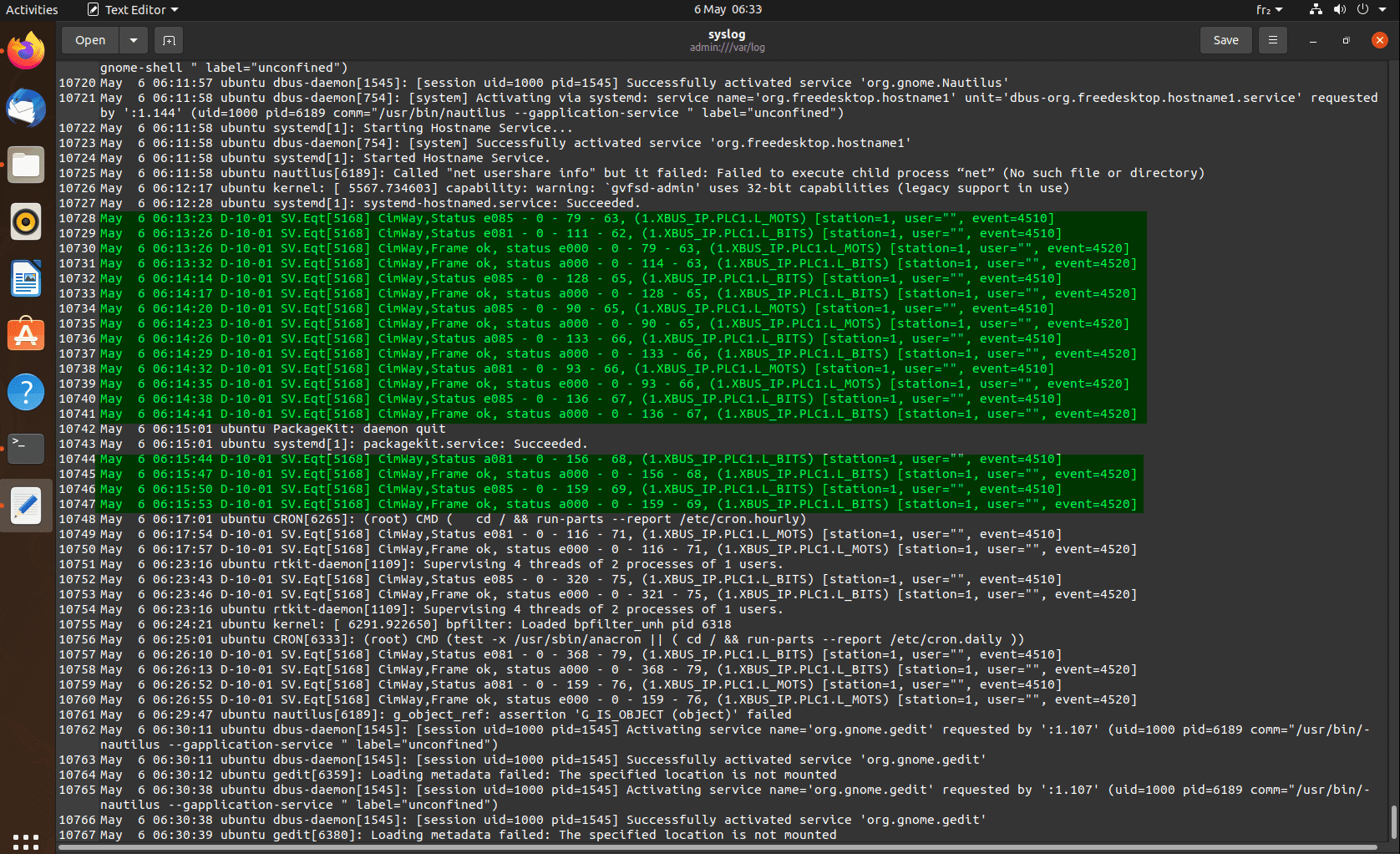| Applies to:
PcVue 15 onwards |
||
|
|
||
| Summary:
Starting with version 15, PcVue supports Syslog, which allows to aggregate PcVue events into an IT monitoring system for analysis such as Windows Event Viewer, Syslog over UDP, TCP & TLS – RFC 3164 and 5424. To be in compliance with ANSSI and IEC 62443 requirements. |
||
|
|
||
| Details:
To use this feature you need to create a Nlogs.Syslog.config file in the Bin directory of PcVue and fill it in according to your needs (type of RFC used, server address, protocol, message filter…). https://github.com/luigiberrettini/NLog.Targets.Syslog#syslog-target-for-nlog Once the file is configured and present in the Bin directory of PcVue, restart the project so that it is taken into account. The following example shows how to send logs to 192.168.1.36 using udp protocol: Here below the result in the default syslog file located into var/log directory of this Rsyslog ubuntu target server: |
||
|
|
||
|
Created on: 06 May 2021 Last update: 30 May 2024