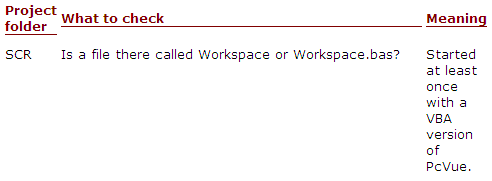| Applies to:
PcVue version 7.20 to version 9.00. From version 10 onwards VBA was standard. |
||||
|
|
||||
| Summary:
This article describes how to tell from its mimic files whether a project came from a VBA or non-VBA version of PcVue. |
||||
|
|
||||
| Details:
This is useful when a project is stored away from the PcVue software on which it was developed. You can apply the checks below depending on whether a mimic in the project is recorded in ASCII format or binary format. Use My Computer or Windows Explorer to check folders and an editor capable of showing binary to inspect files
|
||||
|
|
||||
|
Created on: 05 Nov 2010 Last update: 13 May 2024