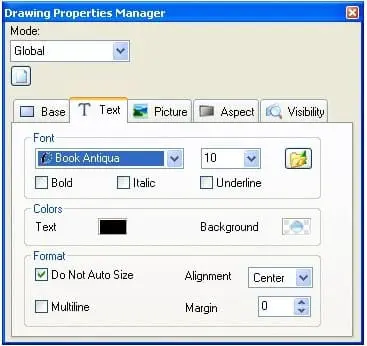| Applies to:
PcVue all versions. |
||
|
|
||
| Summary:
When you create a new text the default font is always Arial Regular 16. How to change this default behavior? |
||
|
|
||
| Solution:
Open the Drawing Properties Manager, select Global in the Mode combo and change the font properties. Each text inserted in a mimic from that point forwards will have these properties until you close the Drawing Properties Manager when the default font will revert to Arial Regular 16 (this is the only constraint).
|
||
|
|
||
|
Created on: 30 Dec 2010 Last update: 13 May 2024