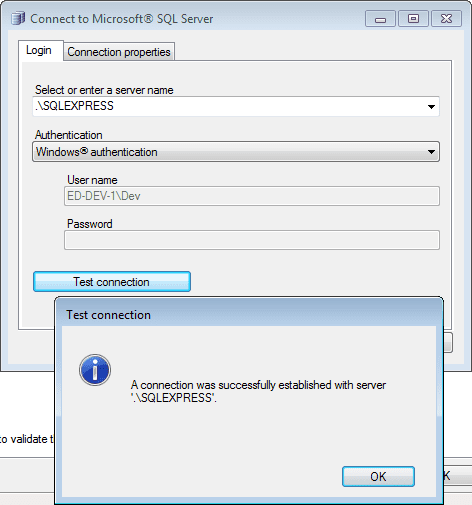Topic
[KB769]HDS failed to connect to SQL server with test connection success
| Applies to:
Any PcVue version running HDS |
||
|
|
||
| Summary:
How to resolve the following error on HDS at start-up ” Failed to connect to SQL server …..” |
||
| Details:
If your SQL server is located on a remote machine you could end-up with the following error on project start-up. HDS.log: 2015/05/06,15:15:07.277,NTDIT188APP,Pcvue,HDS,E,0,0,CDbMgtSQLServer::Connect __ Failed to connect to SQL Server ‘SQLStation\SQLEXPRESS’ iTest = 10 (80043C9D) 2015/05/06,15:15:07.305,NTDIT188APP,Pcvue,HDS,E,0,0,CSchTrend::LoadTrend __ Error loading trend : ‘BR1.VAL’ No default database …. The message is somehow confusing because it implies that you cannot connect to the instance of SQL on the remote station but it might not be the case. The connection to the SQL instance can be easily checked by using the test connection in Application Explorer on the Database creation dialog box. Please note that the test the connection checks the connection to the instance of SQL and NOT the connection to the database!
Actually what the message means is that most likely you have not enough rights on the database you try to connect to. Please make sure to have full access to the database or ask the IT engineer to do so. |
||
|
Created on: 20 May 2015 Last update: 04 Sep 2024