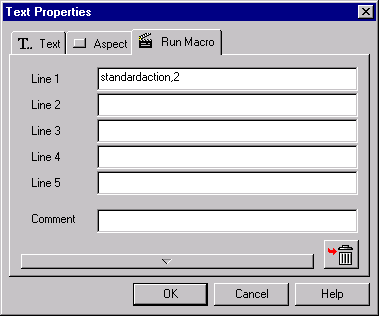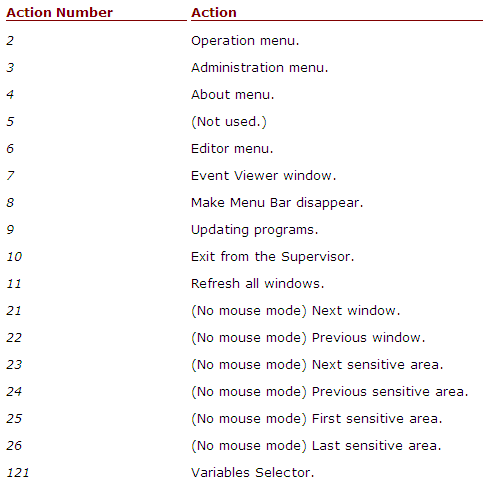| Applies to:
PcVue all versions. |
||
|
|
||
| Summary:
This article explains how to execute a standard key action in a Run Macro animation. |
||
|
|
||
| Details:
Function Key Configuration allows you to associate standard key actions to function keys, such as calling Online Help (F1 key) or Logon/Logoff Menu (F2 key). (For further information, refer to the PcVue documentation on Keyboard Configuration.) It is also possible to execute a standard key action in a Run Macro animation. Example To call Logon/Logoff window:
standardaction,ActionNumber
Standard key actions These are the standard key actions:
|
||
|
|
||
|
| Applies to:
Reference applicable product and versions |
||||||||||||
|
|
||||||||||||
| Summary:
A short summary on 4-5 lines |
||||||||||||
|
|
||||||||||||
| Details:
Converters
Meshes and graphical objects |
||||||||||||
|
|
||||||||||||
|
Created on: 29 Oct 2010 Last update: 13 May 2024