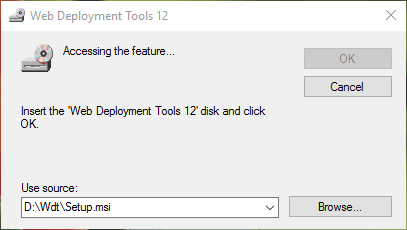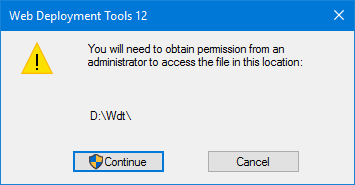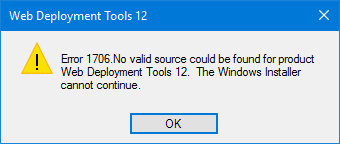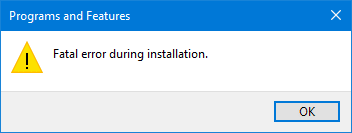| Applies to:
PcVue 10 onwards |
||||
|
|
||||
| Summary:
Unable to repair, modify, or patch, due to impossible access to the installation or reference media. |
||||
|
|
||||
| Details:
When the installation source media is a DVD or an ISO image, an error may occur in maintenance mode or during patching. Following windows are sequentially displayed:
This behavior is due to the new default policy options of Windows Installer. Workaround:There are 2 very simple workarounds:
Fix:To avoid such a behavior Windows Installer policy options have to be changed. Below There are 2 ways to operate.
|
||||
|
|
||||
|
|
Created on: 01 Jul 2021 Last update: 04 Sep 2024