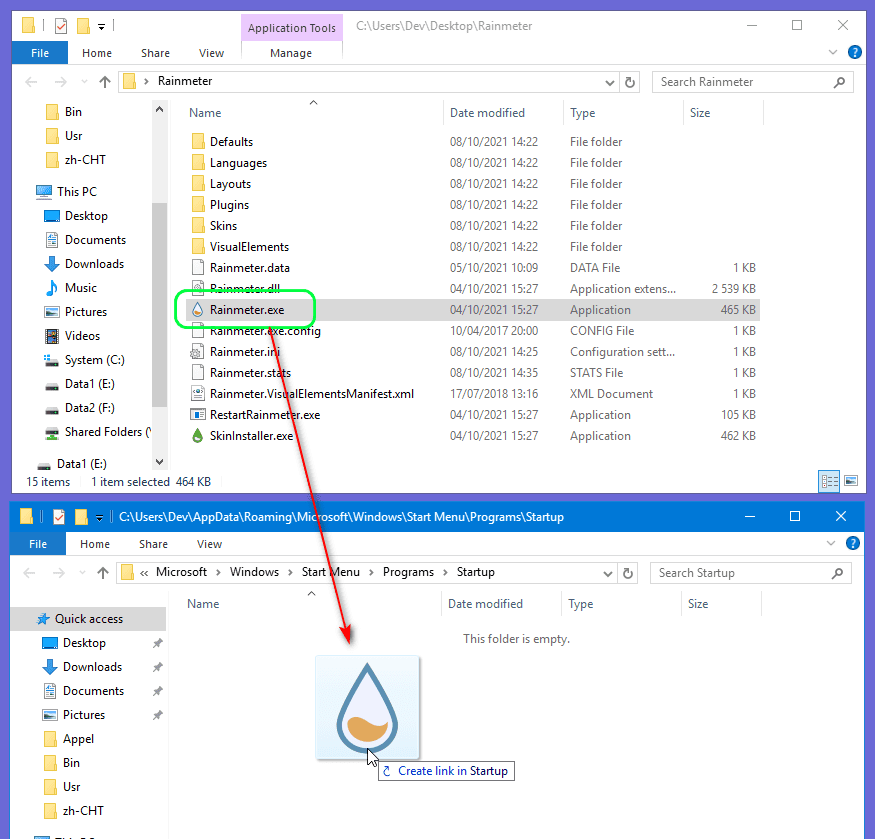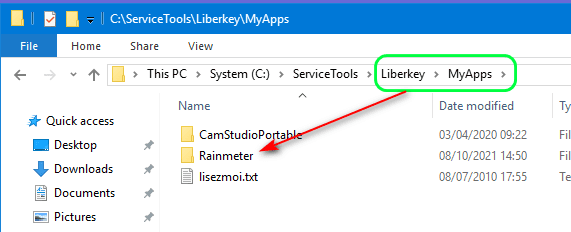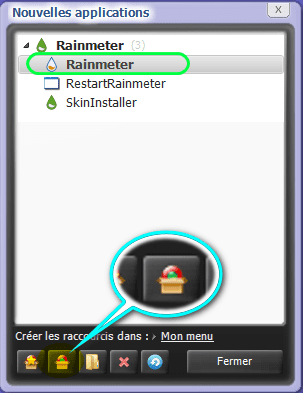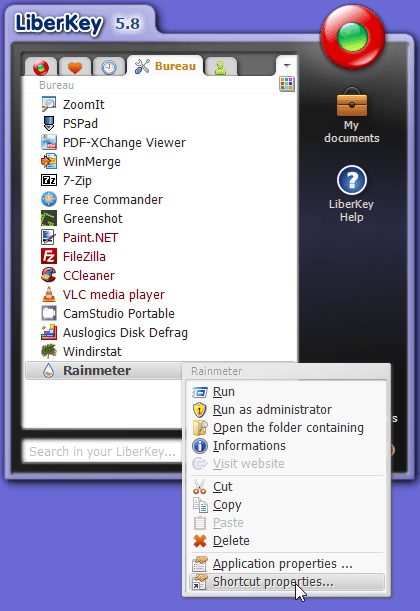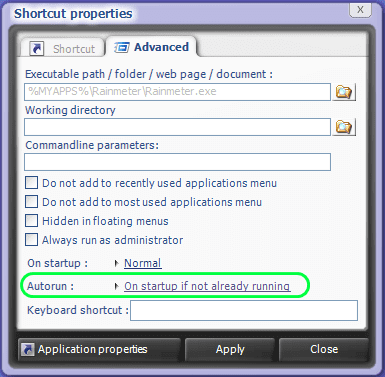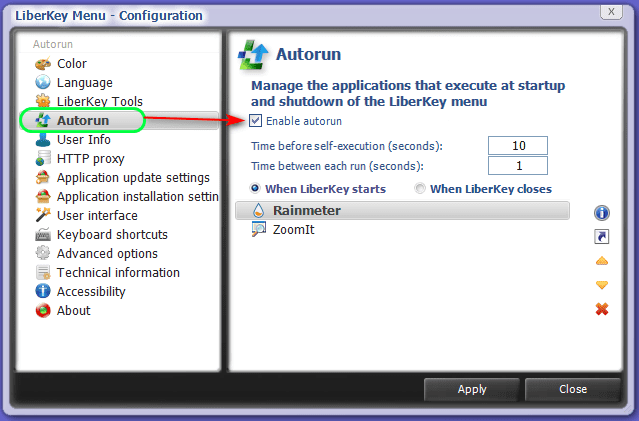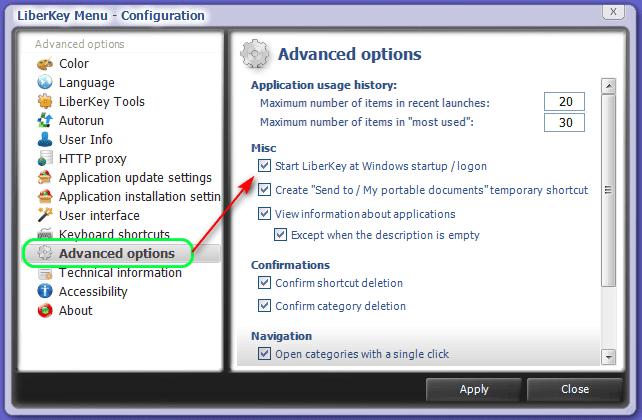| Applies to:
Windows 7 SP1 onwards |
||
|
|
||
| Summary:
We often need to check ressources / session information of our computer. For example the IP address, the name, the logged in user, used RAM, CPU usage… |
||
|
|
||
| Details:
The best is to install the software from its website, read the manual and deploy it by yourself.
To start it automatically we propose 2 solutions.
Download Rainmeter portable |
||
|
|
||
|
Created on: 08 Oct 2021 Last update: 30 May 2024