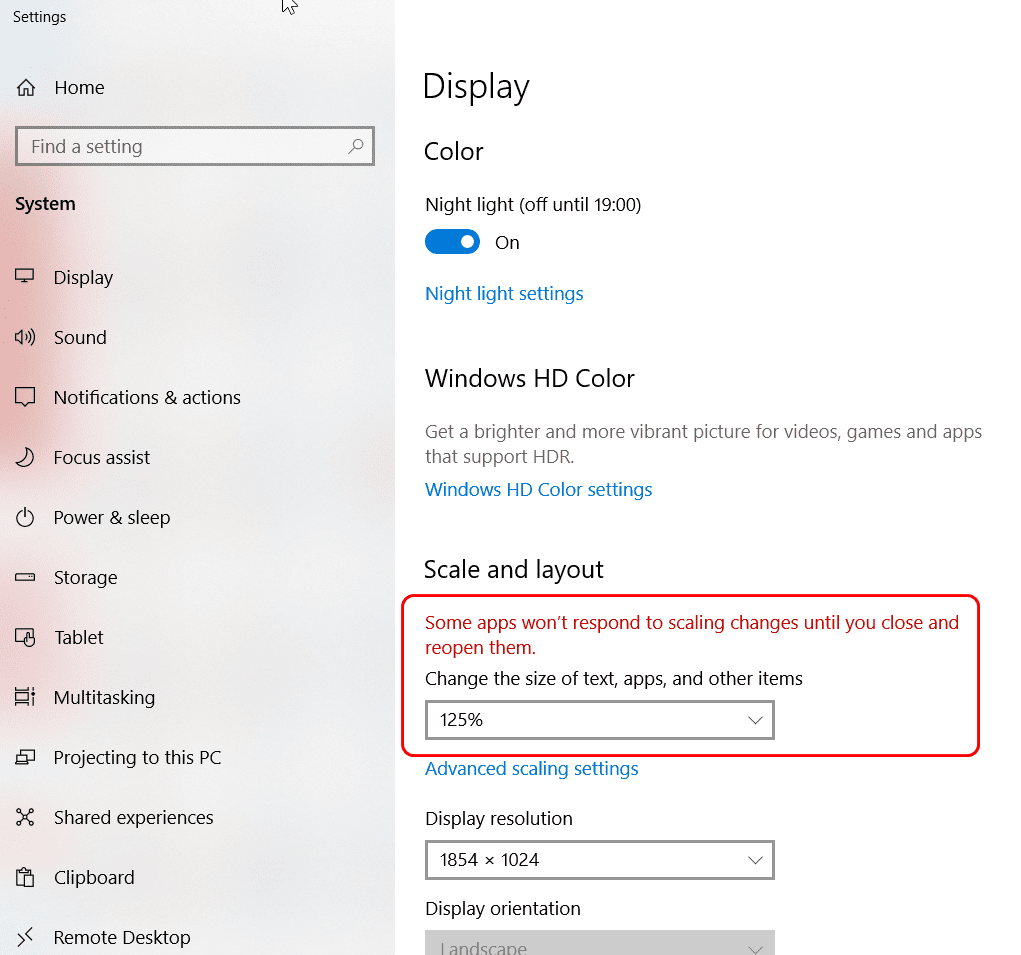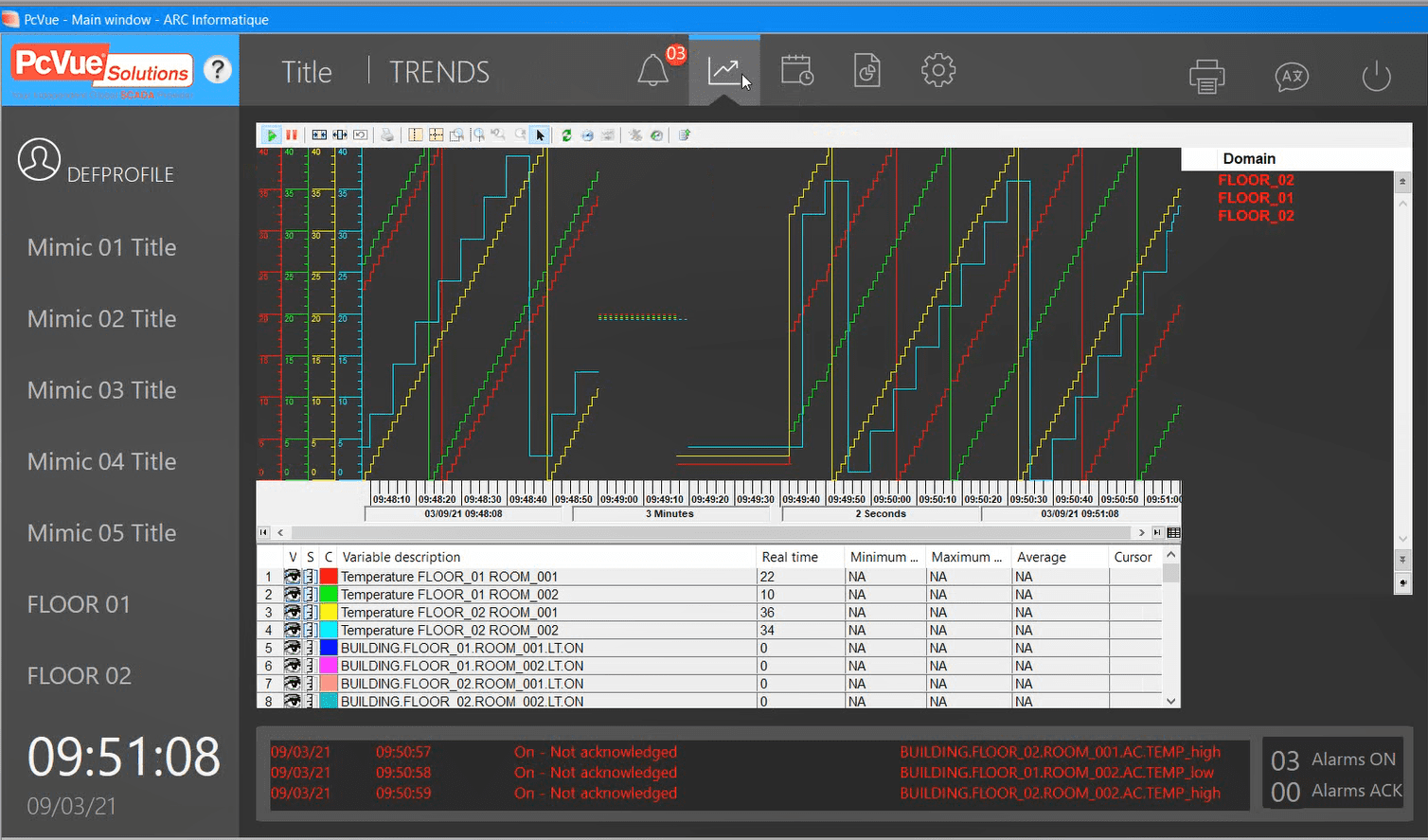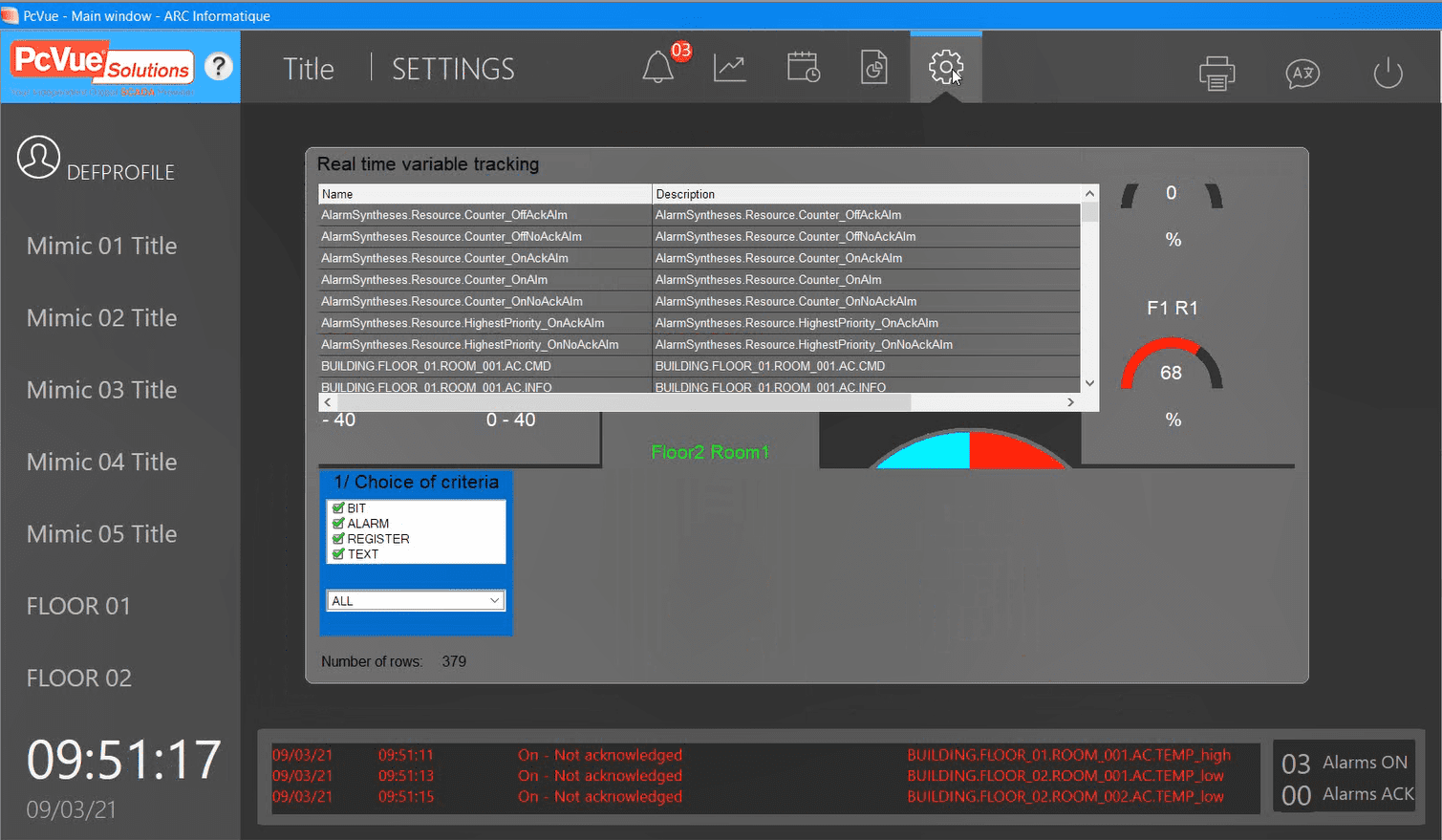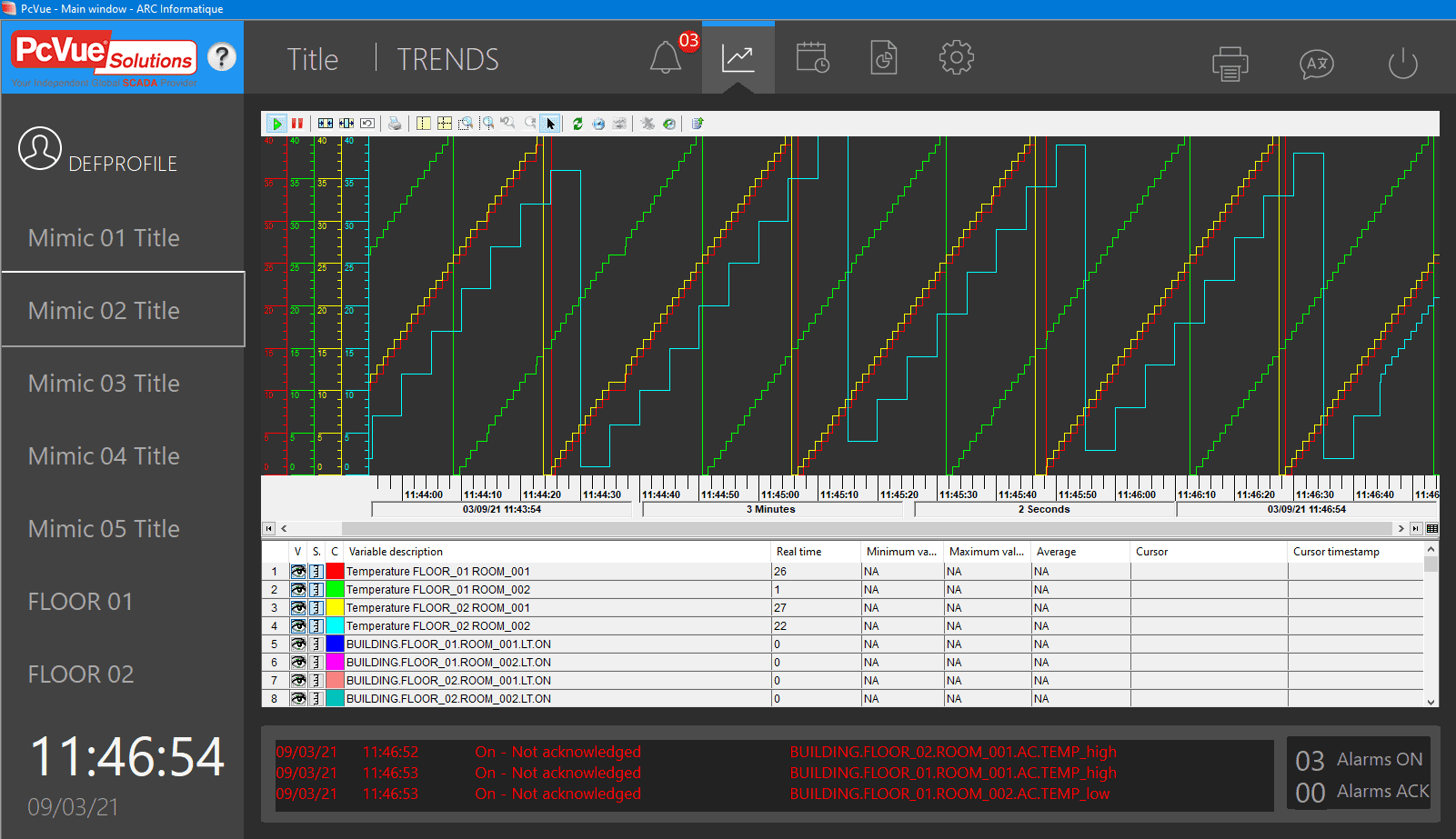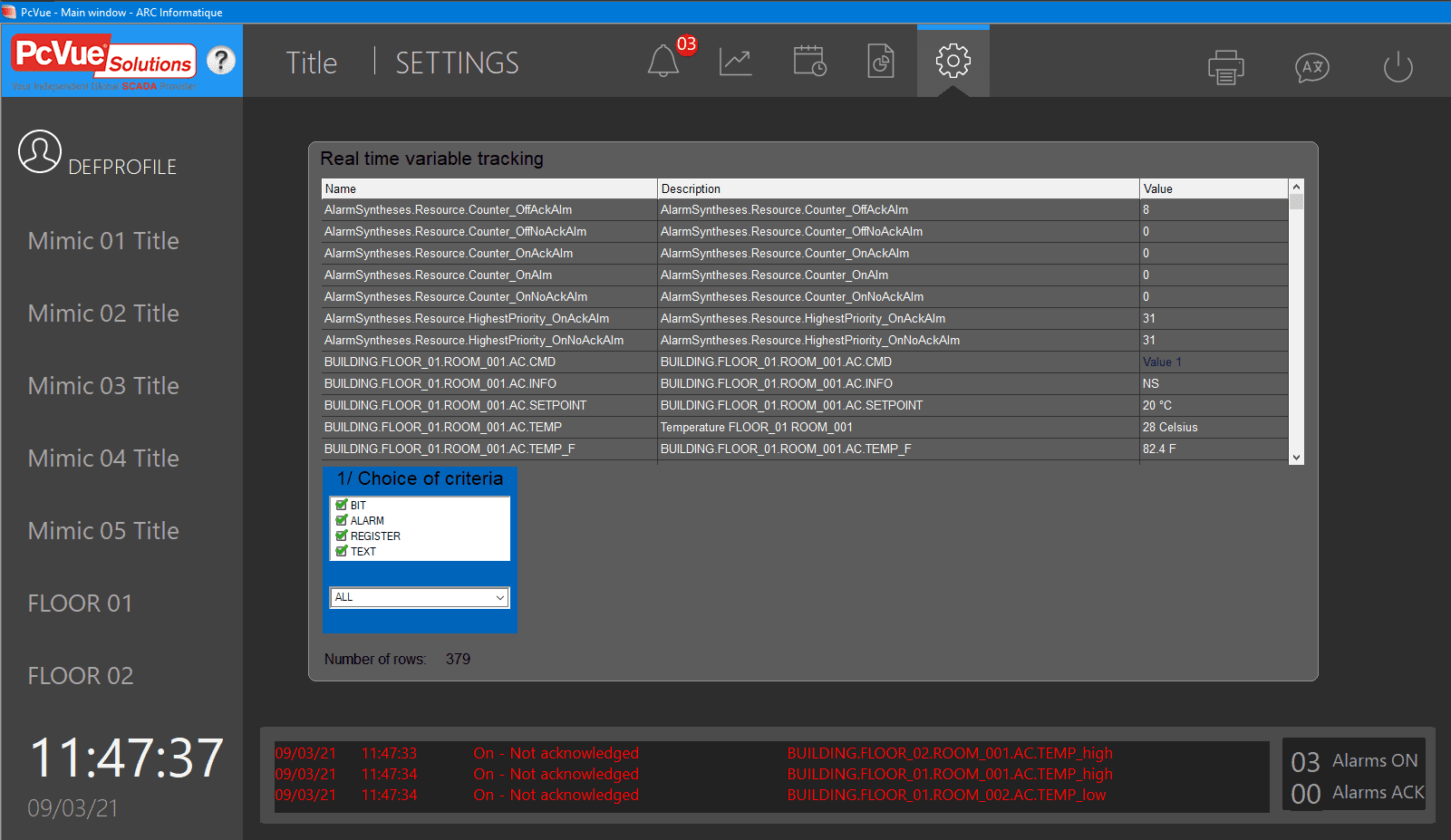| Applies to:
PcVue |
||
|
|
||
| Symptom:
On its own, Windows is able to configure automatically the size of text, apps, and other items by setting Scale and layout parameter to a different value from 100%. This give some display troubles in PcVue graphical interface. |
||
|
|
||
| Details:
If for example your scaling is set to 125%: You will notice that the trendviewer is not displayed in its correct size and you can see a residue of the previous mimic on the right side: And an equivalent problem with the AIGrid component (table):
To fix this you have no choice but to reset the scaling to 100%, reload Windows session and start again the project. You will get the correct size of all your graphical objects:
Note: If you are using multiple screens, this parameter must be configured for each screen. |
||
|
|
||
|
Created on: 20 May 2020 Last update: 30 May 2024