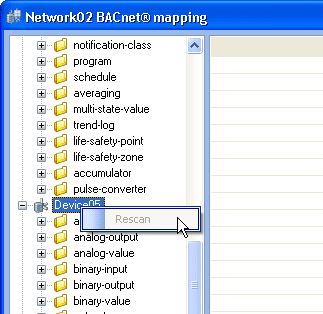| Applies to:
PcVue version 10.0 SP1 to version 11.1. |
||
|
|
||
| Summary:
The way in which Bacnet is configured in PcVue has changed to improve performance. |
||
|
|
||
| Details:
There are a number of significant changes to the way in which Bacnet is configured.
|
||
|
|
||
|
Created on: 08 Nov 2012 Last update: 13 May 2024