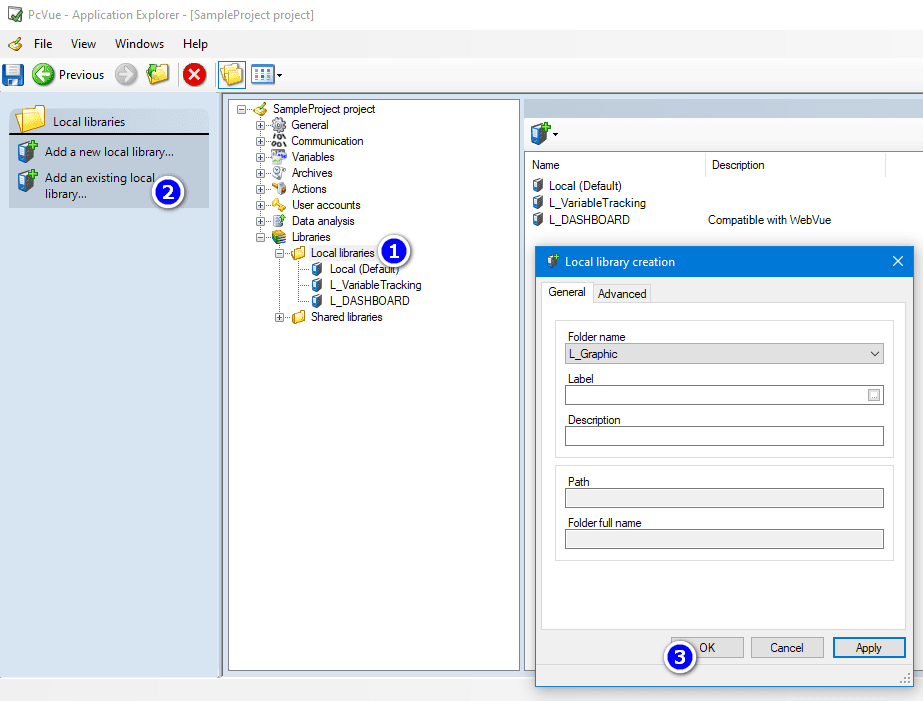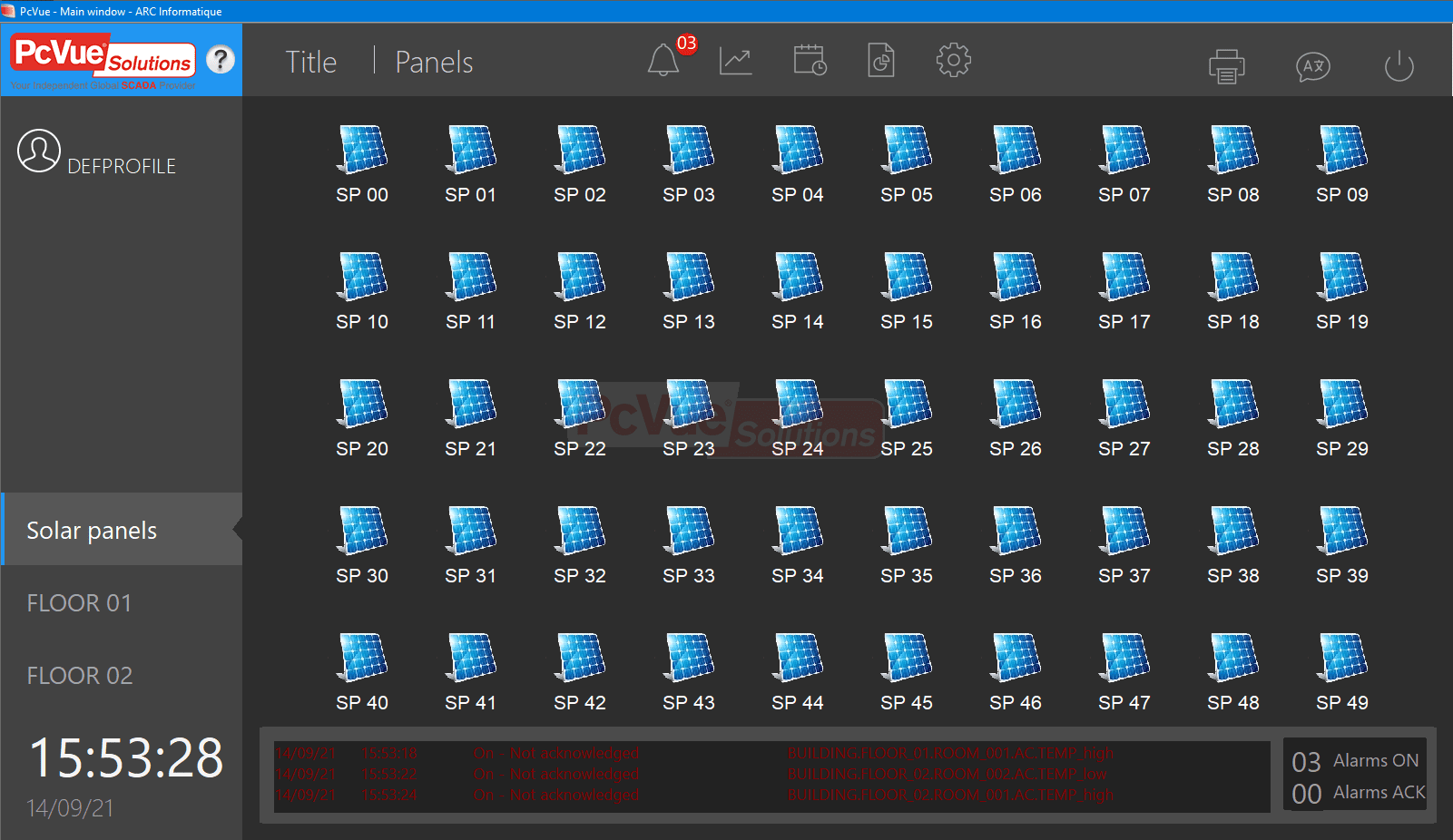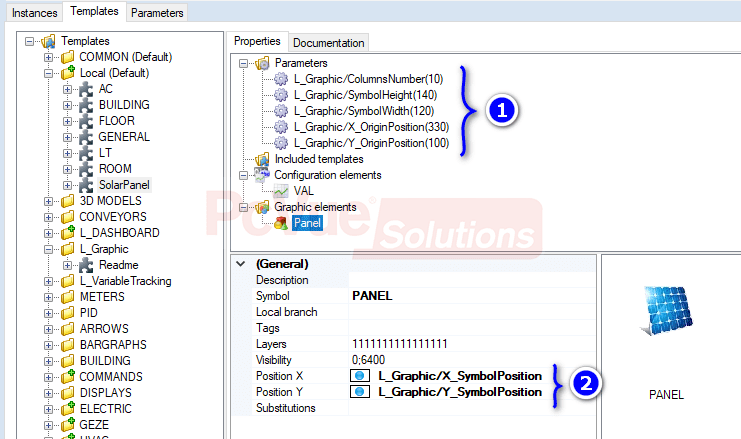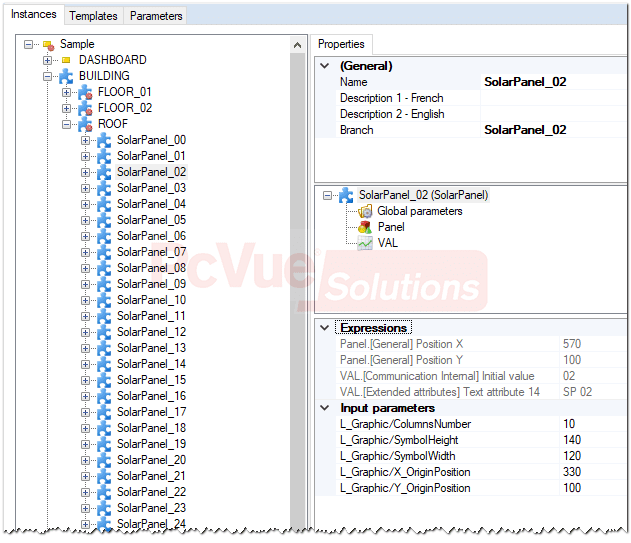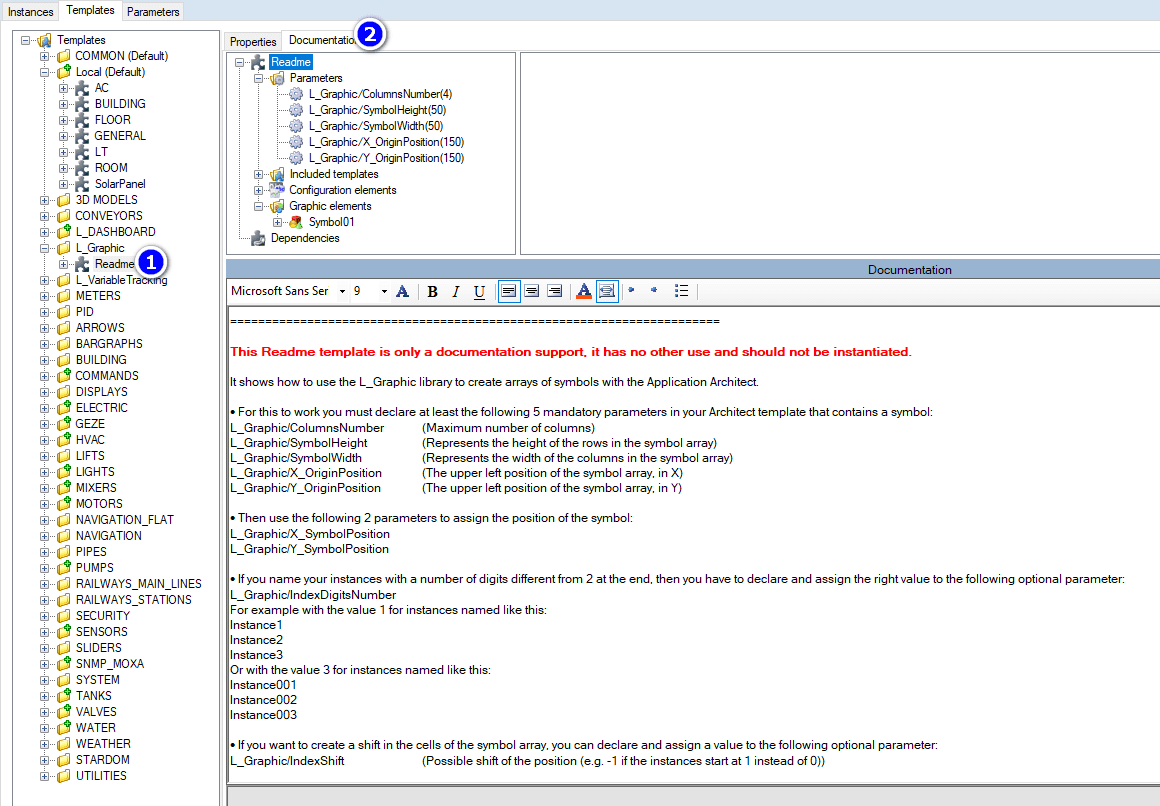Topic
[KB1122]Automatically position symbols with the Application Architect
| Applies to:
PcVue 12.0 onwards |
||
|
|
||
| Summary:
Using expressions in the Application Architect allows you to automatically position symbols in a mimic. There are several ways to achieve this, we propose here a library to facilitate the implementation of such expressions. |
||
|
|
||
| Details:
This library is named L_Graphic, it has 9 parameters. 2 of them have to be used to define the X and Y position of your symbol. The others have to be placed and configured in the template which contains the symbol. To integrate this library into your project, you will have to :
The attached project sample (AA_Symbols.zip) is using this library to set the position of 50 solar panels on the roof of a building:
Here is the configuration in the Application Architect, on Templates tab:
And the instanciation:
Everything is explained in the Documentation tab of the Readme template in this library:
In expressions, you will find the following operators:
Here are the calculations made for the positioning parameters:
Download attachments:
|
||
Created on: 28 Jul 2021 Last update: 30 May 2024