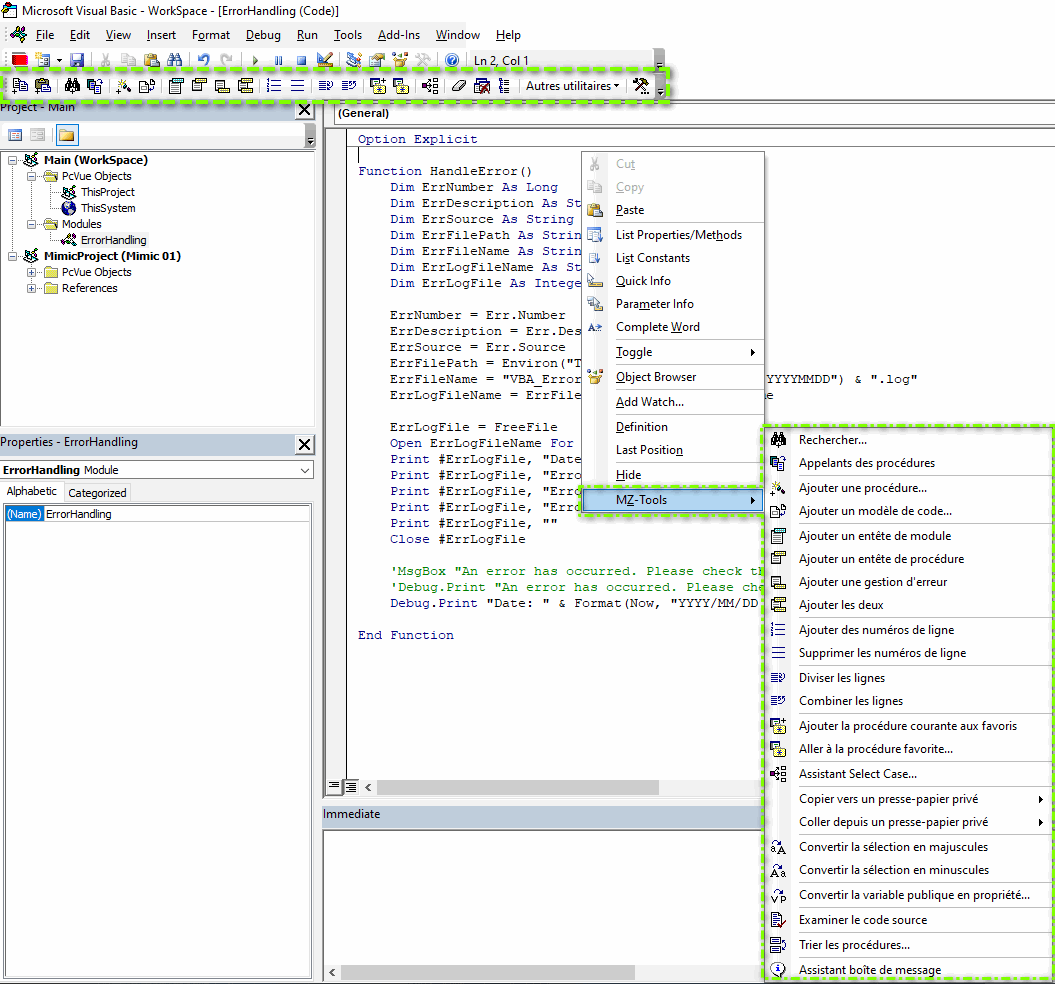| Applies to:
FrontVue all versions. PcVue version 7.20 onwards. |
||
|
|
||
| Summary:
This article describes how to add a powerful plug-in to VBA. |
||
|
|
||
| Details:
The VBA Editor enables you to add third party plug-ins. We recommand you to download the latest version from the developer web site. Attached to this article you will find the latest free version of this interesting utility. The steps below add the plug-in MZ-Tools supplied with this article:
Download attachments: MZTools3VBASetup.zip |
||
|
|
||
|
Created on: 05 Nov 2010 Last update: 13 May 2024