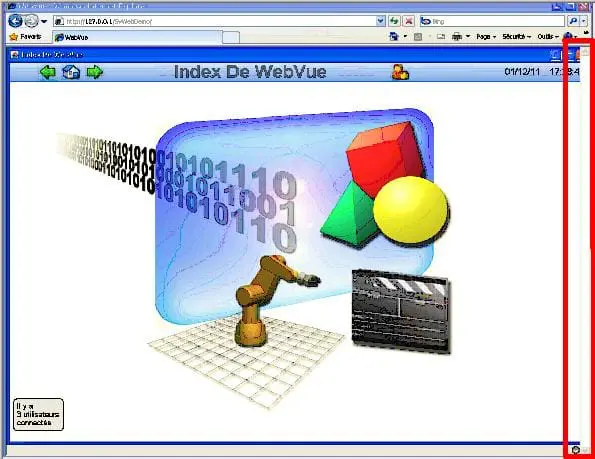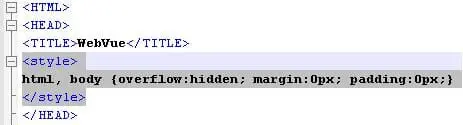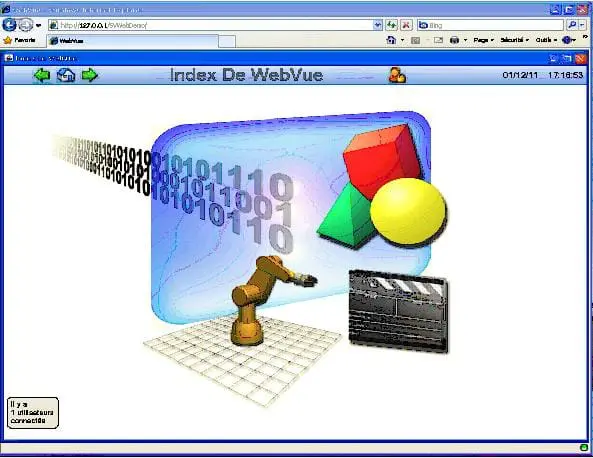Topic
[KB514]How to disable the vertical scroll bar when using Webvue and MS Internet Explorer
| Applies to:
WebVue versions supplied with PcVue version 11.2 and earlier. |
||
|
|
||
| Summary:
When you are watching your mimic through Webvue, a vertical scroll bar is displayed even if you don’t need it. |
||
|
|
||
| Details:
As you can see below into the red area, a vertical scroll bar is displayed on the right. This behavior is due to Internet Explorer.
You can hide this bar by updating the INDEX.HTML file located in the WEB folder of the project. Open this file by using a text editor and add the following information.
<HTML> Now, if you launch Webvue with Internet Explorer, the scroll bar is not visible.
|
||
|
|
||
|
Created on: 01 Dec 2011 Last update: 13 May 2024