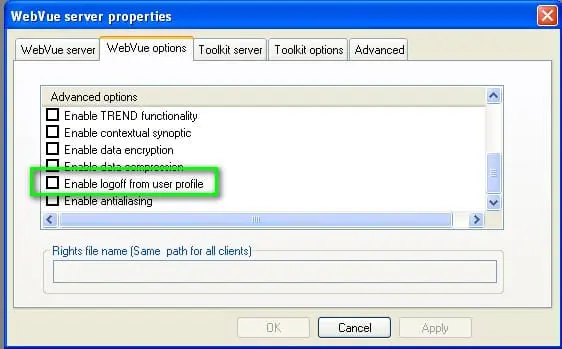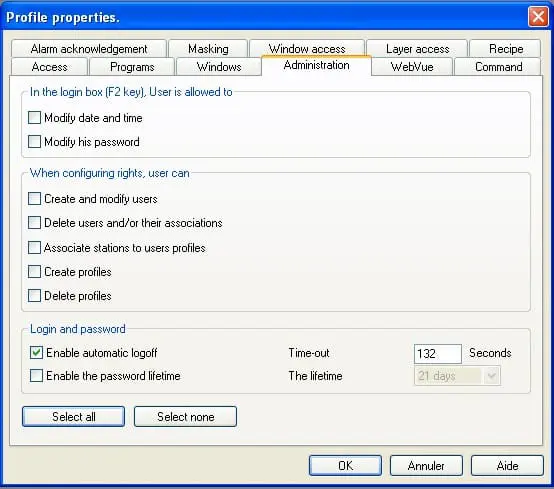| Applies to:
PcVue version 8.10 onwards. |
||
|
|
||
| Summary:
Here is how you can enable automatic logout from WebVue in PcVue version 8.10. |
||
|
|
||
| Details:
You can use an interface to configure this option in PcVue version 8.2, 9.0, 10.0 and later (see screenshot below) but not in version 8.10.
For version 8.10, you have to modify the file \WEB\webvue.dat manually. In the file WebVue.dat, you must add the key EnableLogoff and force it to 1. The position of the line, which is before NetPort by default, does not matter. An example of the WebVue.dat file is attached (WebVue_1.zip). EnableEncryption=0 In both cases (8.10 and 8.2), automatic disconnection time of the profile (user rights) will be taken into account. The time period set (132 seconds here below) is applied to WebVue and PcVue since 8.10 SP6, but only half of this time (150 seconds) is applied to Webvue for earlier versions.
Download attachments: webvue_1.zip |
||
|
|
||
|
Created on: 12 Aug 2011 Last update: 04 Sep 2024