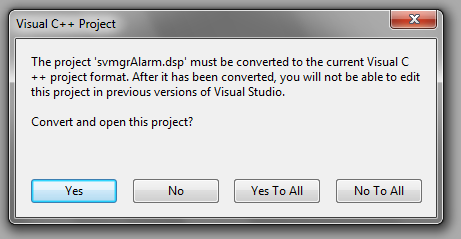| Applies to:
PcVue version 10.0. |
||
|
|
||
| Summary:
The aim of this document is to explain the steps needed to make the migration of an existing SvMgr project made with VC6 to Visual Studio 2008, making it compatible with PcVue 10.0. Please note that for information regarding the Svmgr Kit, you must refer to the documentation Manager toolkit Library Reference version 7.0 available on the installation CD in Sv\Development kits\Manager Toolkit\Documentation |
||
|
|
||
| Details:
Step 1 – Copying your project folder First thing to do is place the VC6 project in the folder: Sv\Development kits\Manager Toolkit (This folder is found in the CD, copy it in your hard disc) Make sure that the Include folder is at same level. Step 2 – Converting your project Go to the VC6 project
Click on “Yes To All” Step 3 – Changing the project properties Open the project properties Output Directory: .\Release
Go to Configuration Propertie ->Linker->General and change Output File: .\Release\svmgrYourProjectName.dll
Go to Configuration Properties ->Build Events->Post-Build Event and remove any command line The Command Line field can be left empty, just remember to copy manually the file UsrMgr.dat from your already existing project in the folder SV\BIN. In case of a wrong command line set, it will throw a Post-build error, not affecting the creation of the DLL. Step 4 – Removing and linking Interface files Remove the file svmgrBaseIntf.cpp from your application. It is no longer needed. #include “svmgrDefaultImpl.h” In the file “.def” (it used to be svmgrYourProjectName.def) remove the line containing DESCRIPTION. This is to prevent a warning in the compilation. Step 5 – Rebuilding the new project The solution must be rebuilt.
|
||
|
|
||
|
|
Created on: 28 Jul 2011 Last update: 04 Sep 2024