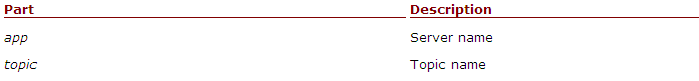| Applies to:
PcVue all versions. Microsoft Excel 97. |
||
|
|
||
| Summary:
This article explains how to write a PcVue variable from Excel. |
||
|
|
||
| Details:
Write a VBA macro as shown below, in Excel. It uses the DDE Server of PcVue. It forces the variable test in PcVue with the value of the cell A1 in Excel. Sub Macro1() Set value = Range(“A1”) End Sub In the line that starts with canalnumber = :
|
||
|
|
||
|
Created on: 15 Oct 2010 Last update: 13 May 2024