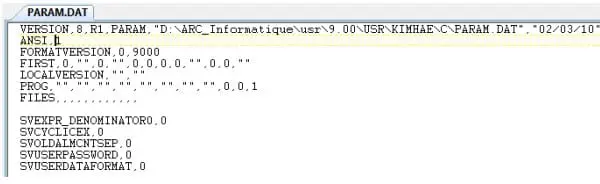| Applies to:
PcVue all versions. |
||
|
|
||
| Summary:
The character encoding of configuration files used by PcVue can be defined in two ways: Either by a command line argument or as a parameter in the param.dat file
Default settings:
|
||
|
|
||
| Details:
Changing the settings:
Further information:
|
||
|
|
||
|
Created on: 30 Dec 2010 Last update: 04 Sep 2024