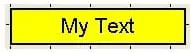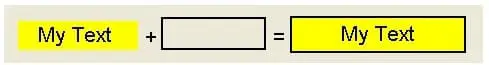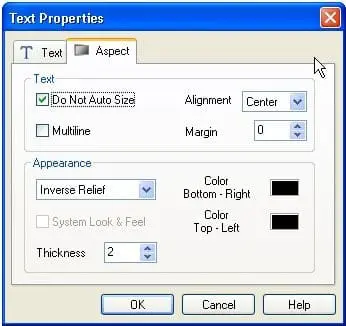| Applies to:
PcVue all versions. |
||
|
|
||
| Summary:
You want to draw a text surrounded by a rectangle like this screenshot.
By default you cannot do it with a basic text object because there is no line properties in the text properties. So, many developers solve this by adding a rectangle behind the text as in the following screenshot.
But this means you then have two 2 graphical objects to manage, align, etc… |
||
|
|
||
| Solution:
A better solution is to draw the text, open the Text Properties – Aspect tab and, in the Appearance group, select Inverse Relief and change the colors (Bottom-Right and Top-Left) to the same. Black for example. You can also change the Thickness.
|
||
|
|
||
|
Created on: 30 Dec 2010 Last update: 13 May 2024