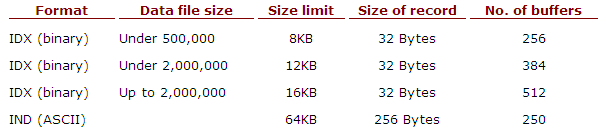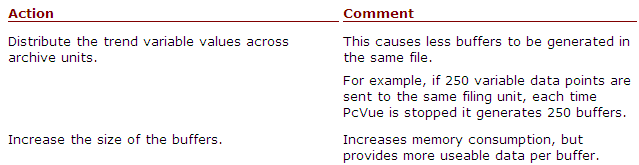| Applies to:
PcVue all versions. |
||
|
|
||
| Summary:
This article describes the relations between index files and data files according to the archiving format (binary or ASCII) of a proprietary archive unit. It also explains how to determine the optimum archiving unit size and its implications. |
||
|
|
||
| Details:
The file sizes in an archive unit result from two constraints
The values of each trend variable are stored in memory in a buffer whose size is parameterised.
If the files Hxxx.DAT are limited by these buffer constraints, the available courses of action are:
On the other hand, problems (such as flattened trend curves, PC clock delay etc.) may occur with saving the data if at the time of copying the files are large in relation to the capacities of the media used (local disc, network etc.). |
||
|
|
||
|
Created on: 04 Oct 2010 Last update: 13 May 2024