| Applies to:
PcVue 15 |
||
|
|
||
| Summary:
PcVue 15 comes with new mobility features and also improvements to WebVue. For these reasons it is mandatory to deploy your websites using the new web deployment console of version 15, even if you are migrating a project from version 12 for which the website had already been deployed. This article explains the method to follow. |
||
|
|
||
| Details:
Start the deployment console from the older version of PcVue.
Then you can start deployment console of the new version of PcVue.
|
||
|
|
||
|
Created on: 17 Dec 2020 Last update: 30 May 2024
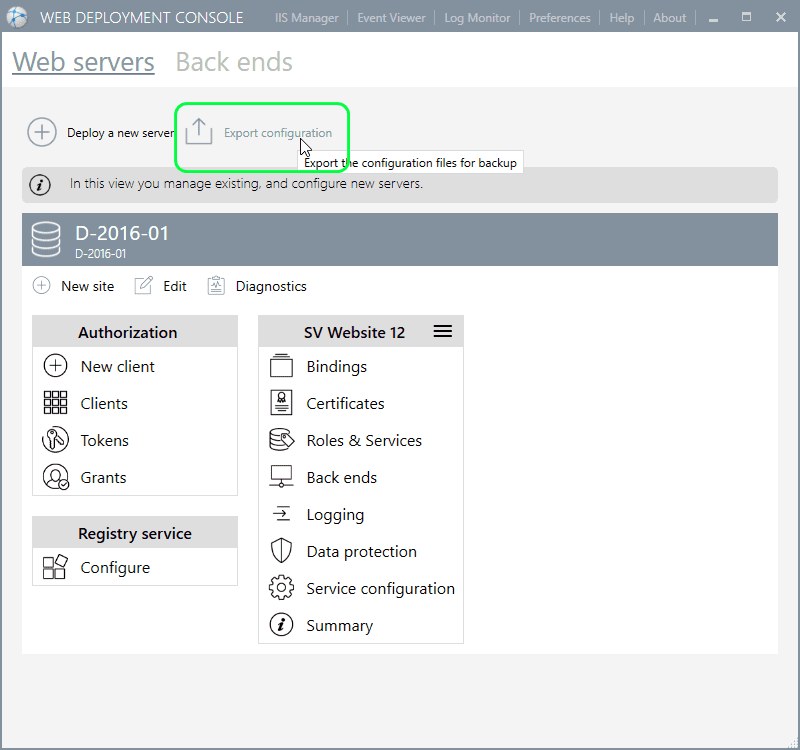
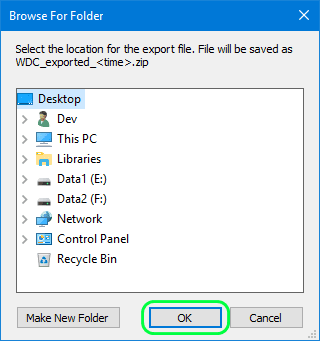 If you are migrating on the same machine, you have to delete the Web site now that the configuration has been exported:
If you are migrating on the same machine, you have to delete the Web site now that the configuration has been exported: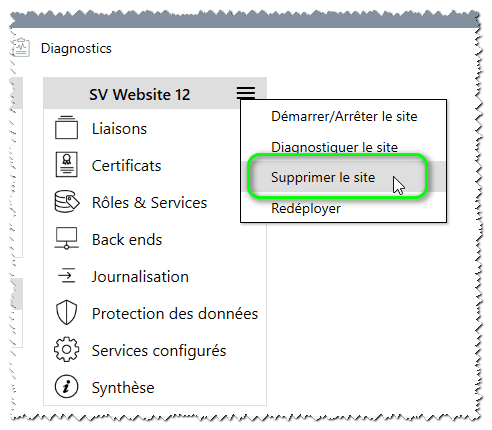
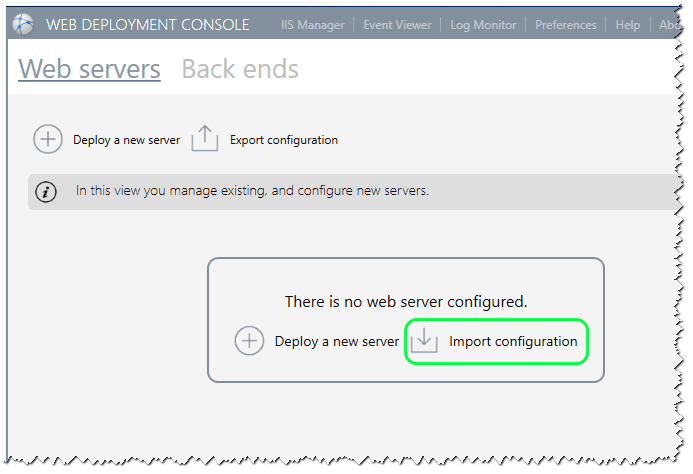
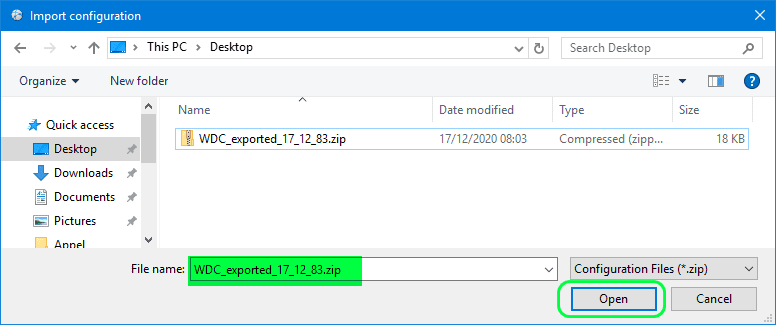
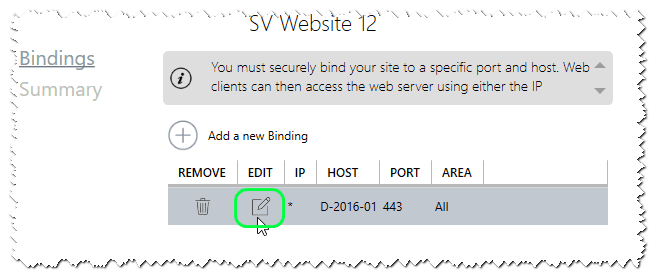
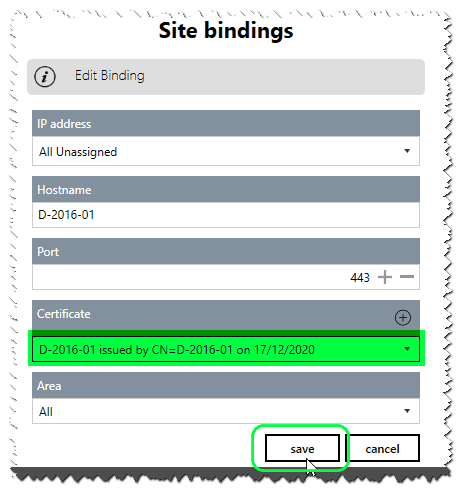
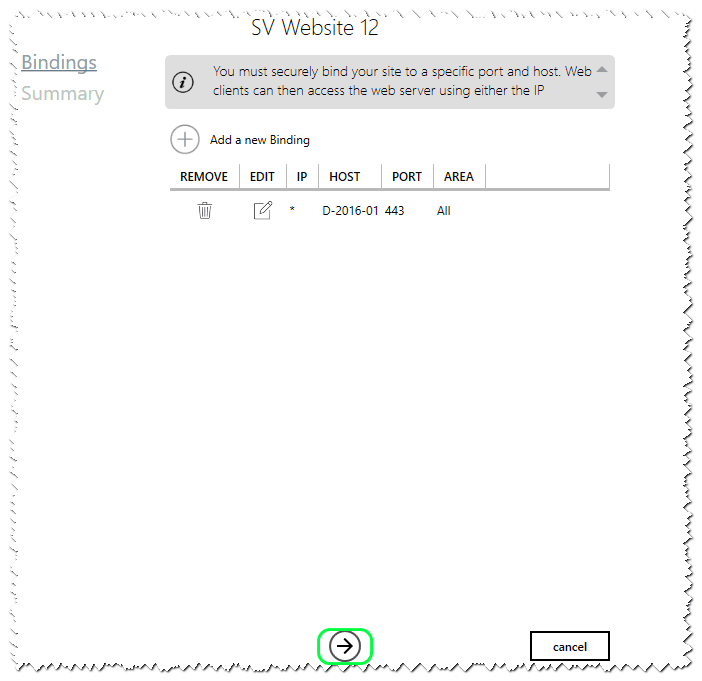
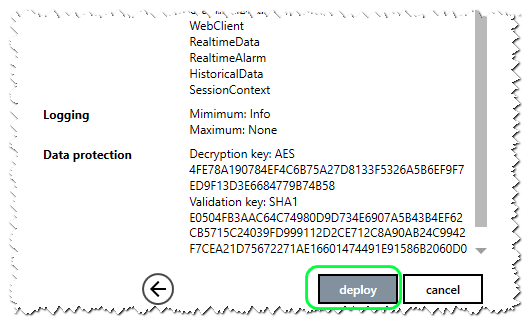 At the end of the import wizard you can close the WDC, and use your new web site.
At the end of the import wizard you can close the WDC, and use your new web site.