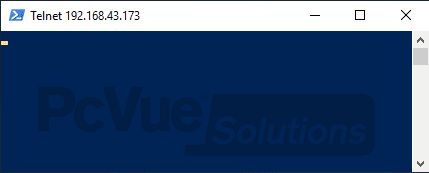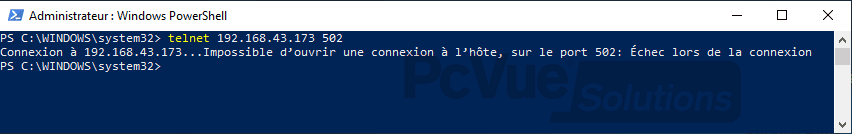| Applies to:
PcVue all versions. |
||
|
|
||
| Summary:
This article explains how to validate a TCP/IP socket on a specific port using telnet. If the ping works but you still got problem connecting to the PLC, the best way is to use telnet.Telnet compared to Ping, enables to validate that the port is also open on the server machine. Another article here explains how to find which process uses which TCP port. |
||
|
|
||
| Details:
If telnet is not installed on the machine, start a Command prompt with Administrator rights. And type dism /online /Enable-Feature /FeatureName:TelnetClient After you can type on the command prompt C:\WINDOWS\System32>telnet ip1.ip2.ip3.ip4 port And you should have a box with ip1.ip2.ip3.ip4 opening if the device is accessible on the given port:
Otherwise you will have in the command prompt: C:\WINDOWS\System32>telnet ip1.ip2.ip3.ip4 port Connection to ip1.ip2.ip3.ip4… impossible
|
||
|
|
||
|
Created on: 14 Oct 2019 Last update: 04 Sep 2024